New
#1
Context menu "New" missing, seems to be replaced by "cmd"
I just realized today that the "new" context menu has disappeared every in windows 10. And a new item that wasn't there before "cmd" has popped up. See screenshot.
When I press "cmd" I get the following error in the screenshot below.
If I go to create new folder in the "File Explorer" menu on the top nothing happens.
"mkdir folder" in the command promt still works.
So for this I have two questions.
Why would this happen in the first place, so I can prevent it from happening again?
And how can I fix it, preferable without re-installing everything?


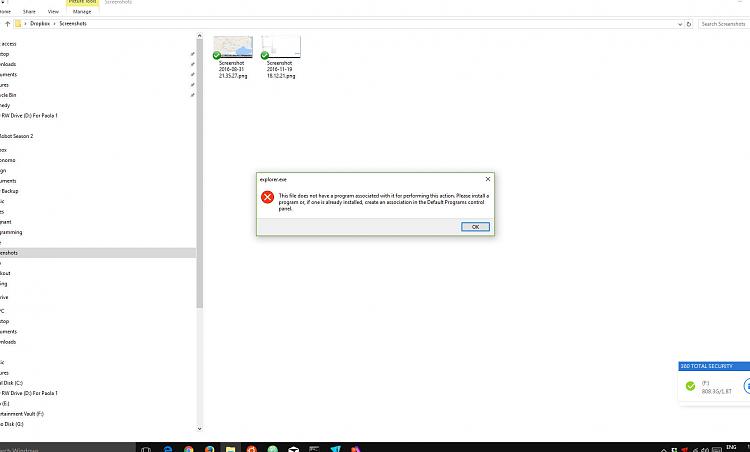

 Quote
Quote