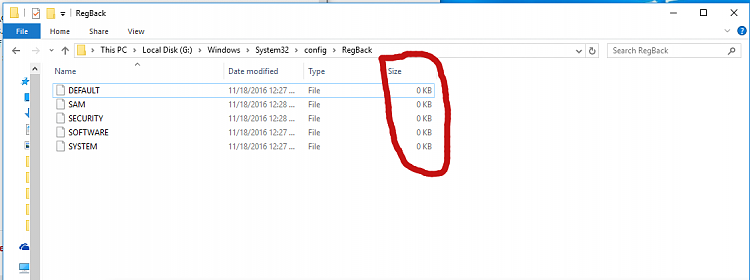New
#21
well that's sad because repairing isn't working at all i tried it too many times to reset it but it keep failing on me and by the way what's the main problem with the advanced startup cmd window why can't we work with that.
Hey thanx OldMike65 I am going to try it and see if it's works


 Quote
Quote