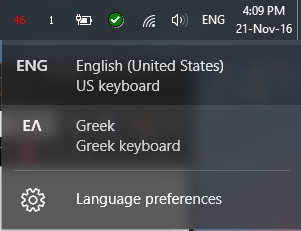New
#1
Problem with input languages (changing)
Hello to all!
I have a weird problem and it doesn't happen all the time, so I can't reproduce it.
I spotted it 7-8 months ago and it happens again and again, more and more. The truth is that it's more irritating, than an actual problem.
I use a computer that has two input languages. Greek and English (US). SOMETIMES, i observe that when i change languages with alt+shift, sometimes it doesn't change language and it stays in english. So when i click on the languages, i see this:
So I have to cycle through 3 languages for no reason. And it's irritating. Especially when uk english is the wrong layout for me. I didn't install any languages and any program recently. I have the same problem at Word:
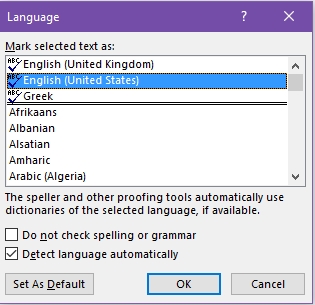
But when i check my windows 10 settings, i see nothing weird neither at control panel nor at the settings. What's your opinion? What going on? Recently I moved to switzerland and nothing changed with the problem, when I changed my "location" in my settings.
That's my settings right now and the languages again with "problem"..
When I Restart, the computer works ok and my languages are like this:
ps: Usually i have only two languages, english(us) and greek and i cycle through them correctly.

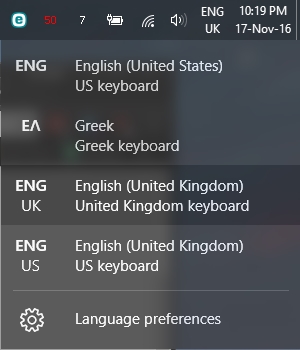
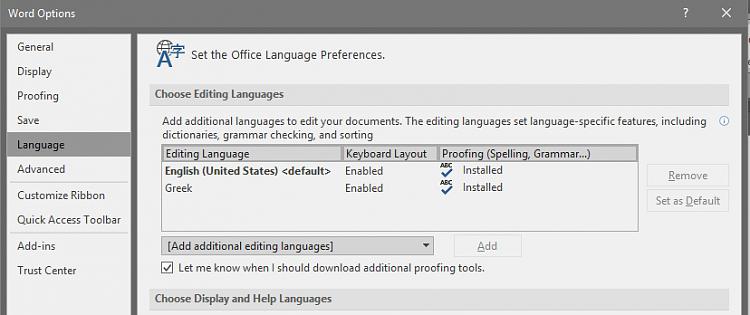

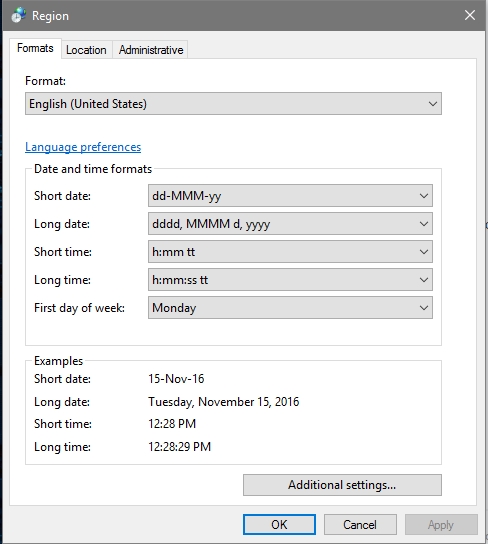




 Quote
Quote