New
#1
ERROR 87 Credential Manager Vault Svc Could not start
here is my post on the microsoft community, which is not helpful at all.
ERROR 87 Credential Manager Vault Svc Could not start - Microsoft Community
i think this is the root cause of the chains of problems i am having all of the sudden: my mail app not syncing emails, Pin for login suddenly stopped working;can only sign in with password, app store cant download anything, nvidia control panel stopped working, windows update not working, windows repeatedly notify me "you need to fix your Microsoft account", windows remote desktop doesn't work, itunes will not install, virtual box will not install, the list goes on.
things i have tried: safe mode, sfc scan, DSIM restore health, diagnostic startup(which ended up killing the login screen and i have no way of logging in), restore windows image(to a different build, which did not work. andUNFORTUNATELY, windows did not save any system restore before the problem began, check vault Svc parameter in registry.
god damit microsft, i dont want to reinstall windows again! please help guys

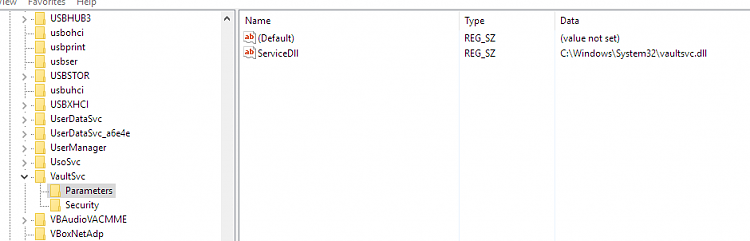
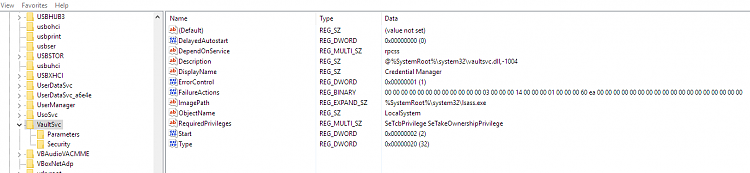
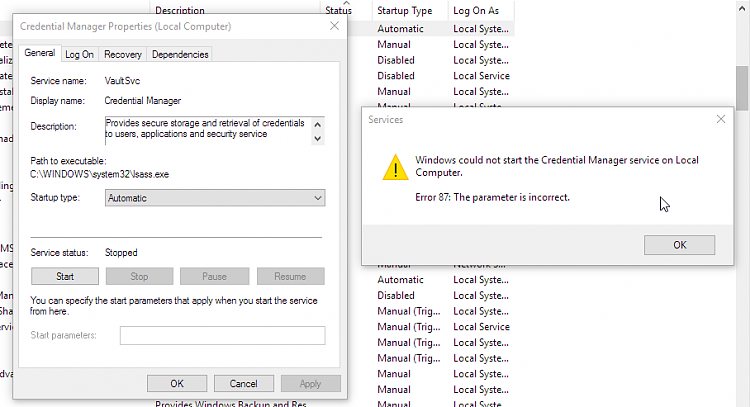





 Quote
Quote )
)
