New
#1
video thumbnails size stuck on small
In Windows Explorer all videos converted with Any Video Converter have small thumbnails in Windows Explorer. i didn't used to have this problem. I tried for days to figure this out. I did one video with Handbrake and it was a normal size thumbnail for the same video i had problems with using Any Video Converter. How would one a video converter effect how windows processes thumbnails? I tried clearing the thumbnails through CCleaner and the Windows Cleanup. See Screenshot for what I'm talking about. I'm on Windows 10 64 bit. Using Classic Shell.
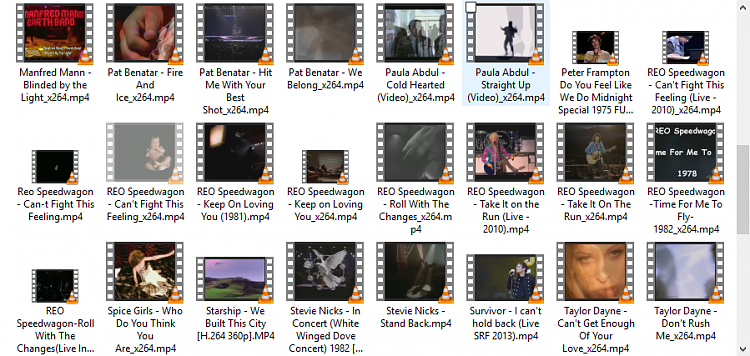


 Quote
Quote
