New
#1
Start menu FIX
I installed build 10130 then the start menu bugged and tried every solotion i saw from posts but would not work. What worked when i went into Settings -> Personalization -> Start and toggled on / off Use full-screen start when in the taskbar. Toggle it on the click start to see it it works in fullscreen, if it does then switch it back to off and it should work again.
Start Full-screen - Turn On or Off in Windows 10 - Windows 10 Forums
Try this before those powershell script commands.
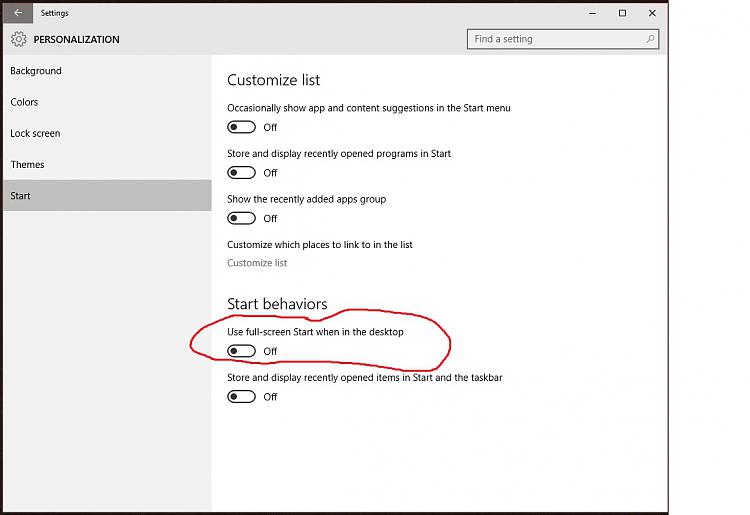
Last edited by Brink; 11 Jun 2015 at 08:49. Reason: added tutorial link for more info


 Quote
Quote