New
#1
accidentally change administrator to user, how to change back to admin
-
-
New #2
You cannot change the Hidden Built In Administrator account to User.
But, If you changed your User Account with Admin rights, then try leaving the Password Field Blank for the Administrator account.
If you want to run Computer Management snapin, then go to Start/Search and type compmgmt.msc, Right click the compmgmt results and Run As Administrator and if it asks for a password for the Admin account, leave it blank.
To Reset your type of account, Enable the Hidden Administrator Account. Log out as you, login as Built in Admin and change your type of account in Control Panel/Users. Be sure to Hide the Built In Administrators account againLast edited by Brink; 09 Nov 2016 at 09:39. Reason: link
-
New #3
Option 4 is the one to use when there are no active admin accounts available.
https://www.tenforums.com/tutorials/2...dows-10-a.html
There's another potential 'Catch 22' waiting for you there too - that's if you don't already have the bootable recovery drive or install media needed to start the process. The UAC won't let you make a recovery drive or use Microsoft's Media Creation Tool to download the install media (as this unfortunate person found out). Administrator password forgot,UAC problem We took a while to get there, but it was all sorted in the end.
The method we used is more succinctly described here...
Link: Need help with Admin privilegesLast edited by Brink; 09 Nov 2016 at 09:41. Reason: updated
-
New #4
Great post, Bree. If recast as a decision tree, would make a great tutorial (or meta-tutorial, because it guides readers to other "component tutorials").
Thanks for sharing,
--Ed--
Related Discussions

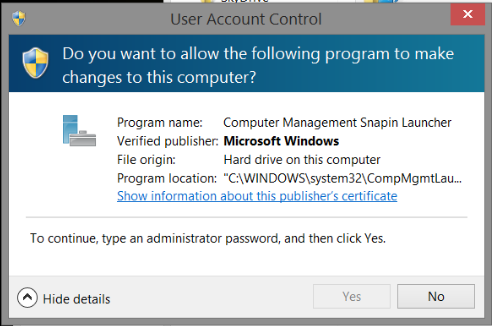

 Quote
Quote