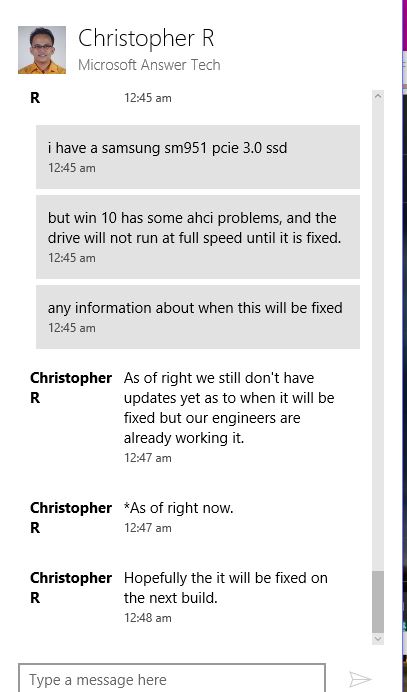New
#21
First, you did not simply post here to notify people of a problem. You asked specifically for information about the problem being fixed, and since nobody else seems to know about this problem we asked you for more specific information about it, which you have failed to provide in enough detail to know what you're talking about.
Let me remind you of what you asked:
My problem is that you claim something needs to be fixed and is broken, but refuse to provide any supporting evidence for it.has anyone found any information about ms fixing ahci in win 10?
Is it too much to ask you to reference one of these specific posts you claim are so plentiful (but I can't seem to find with any google search)? Why are you so resistant to supplying that information?
The only posts I can find are ones which talk about the AHCI protocol itself having performance issues. Nothing about Windows 10 in particular.
As far as I'm concerned, there is no issue to be fixed, and nothing you've said or presented contradicts that belief. We only have your vague and inspecific claims. Great, you don't care what I think... but come on... What if I started telling you I had read somewhere that your fancy new SSD was going to melt if you used a cell phone next to it.... you'd demand proof as well, would you not?
This is all i'm going to say on the matter, unless you get more specific.


 Quote
Quote