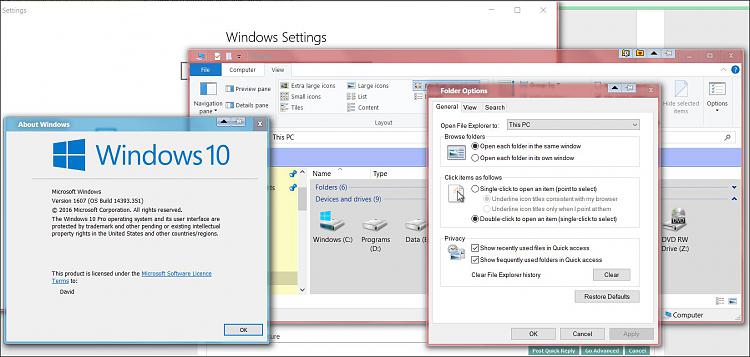New
#1
How to remove/or uninstall "Recent Items" in the windows 10 menu
Hello everyone! When the windows menu pops up,when i hit the windows icon, coming down the list, you've got, documents, pictures,games, then "recent items", aside from opening a guest account, how can i alter that item, so other people viewing my computer, can see content that i don't want them to see.
Understand? Any help is greatly appreciated. Thank you.


 Quote
Quote