New
#1
rsync server backup, but now created folder I can't delete / view!
Hi,
I'm trying to get a rsync scheduled task setup on my PC, that will do a rsync on my server and grab the files. So after a lot of hassle (getting the SSH key-pair working), I've finally got it going. My issue though, is that I was running this:
For some reason that has done some weird stuff with the permissions. After reading up a bit on it, I found I should have really used the --chmod=ugo=rwX flag as well, to set the permissions. This is what I'm using now:Code:rsync -vcr -e "ssh -l root -i /cygdrive/F/ServerBackups/foo" "mysite.com:/srv/www/xxxx" "/cygdrive/F/ServerBackups/Foo"
That works fine, and I can read Foo2, and all its contents. The proble now is getting rid of the "bad" one!Code:rsync -vcr --chmod=ugo=rwX -e "ssh -l root -i /cygdrive/F/ServerBackups/foo" "mysite.com:/srv/www/xxxx" "/cygdrive/F/ServerBackups/Foo2"
In Cygwin, here is this chmod's of that folder:Andy@Andy-PC /cygdrive/F/ServerBackups
$ chmod 755 Foo
chmod: changing permissions of 'Foo': Permission denied
Here is the permissions of the folder that I'm having issues with:Andy@Andy-PC /cygdrive/F/ServerBackups
$ ls -lh
-rw-------+ 1 Andy Andy 1.7K Oct 25 10:13 foo
-rwxr-xr-x+ 1 Andy Andy 0 Oct 25 08:57 known_hosts
d---rwxrwx+ 1 Andy Andy 0 Oct 25 10:21 Foo
drwxrwx---+ 1 Andy Andy 0 Oct 25 10:32 Foo2
It has read-only ticked, so I have tried to remove that:
but then I just get this nasty error:
The folder is only a couple of hundred Mb's, but I'd still like to try and get rid of it if I can, so I can do some housekeeping =)T
Thanks!
Andy

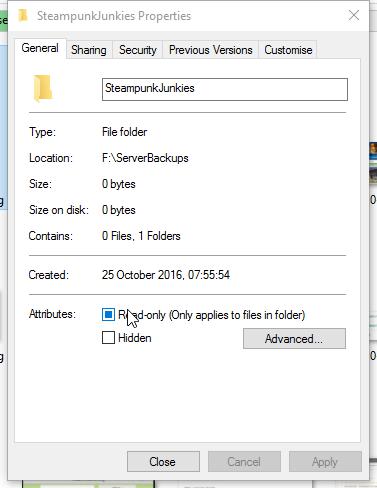
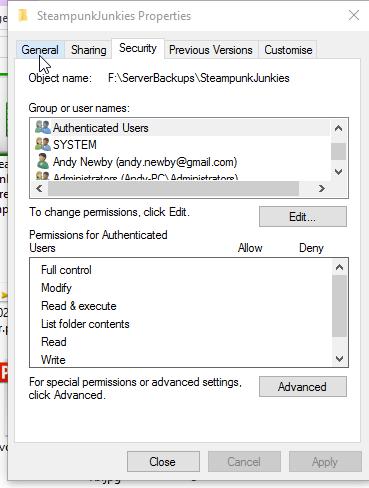
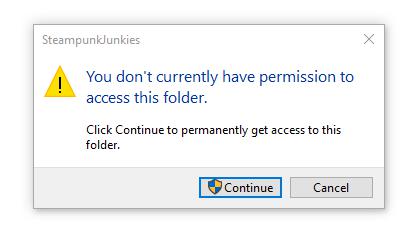

 Quote
Quote