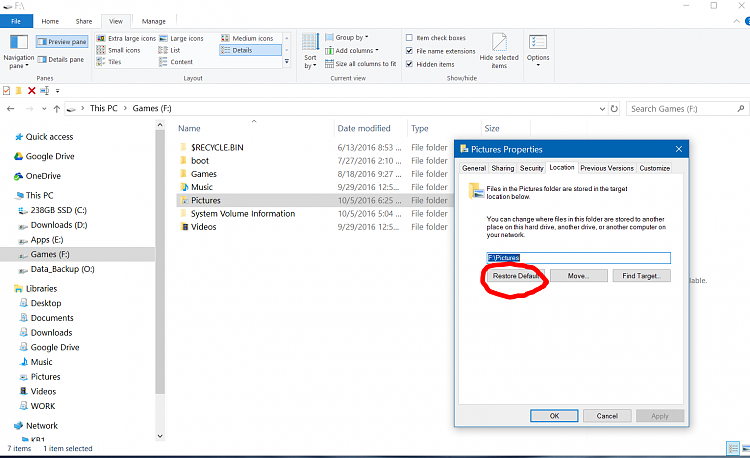New
#1
OneDrive has corrupted my folder locations
I have un-linked OneDrive from my computer. If I go to explorer and click 'This PC' in the left pane, it shows 6 folders on the right: Desktop, Documents, Downloads, Music, Pictures, and Videos. If I right click on Downloads and hit properties, the Location tab shows me: C:\Users\micha\Downloads. When I do this with Documents, the location tab isn't even there! However the General tab does say that the location is: C:\Users\micha\OneDrive. If I try to open this folder, I get an error saying location not available. I can still access my real documents folder using the Libraries option in the left pane, which links to my real documents folder which is at C:\Users\micha\Documents.
Any advice?


 Quote
Quote