New
#1
hp laptop/tablet. win 10 reset loop, no legacy mode to use usb.
I'm a bit of a pc man myself and have had pc's from the age of 8 but i decided to branch out a bit and embrace modern technology.
i have been saving for a bit for something nice and modern and come across an HP hp x2 210 tablet/laptop thing.
It was second hand but practically brand new, in a box etc.
After a few days i decided the screen was to small for my aging eyes so i was looking to swap for something a little bigger.
I then decided to reset windows as a lazy way of getting all my stuff off it.
Then disaster struck
The installation become stuck in a loop at the preparing stage, it would flash to getting ready and then restart.
I couldn't be bothered messing about so decided just to re install windows via a usb i always have handy, only to find this bloody thing doesnt support legacy mode so i cant install windows via a usb.
So i guess i needed to pop into recovery mode and see what i can do there. HOWEVER....
Every time i click on something, be it command prompt..system restore or whatever it says i cant do it because i'm not an admin and there is no admin accounts on this pc.
Every possible solution is blocked by one thing or another.
Im quite gutted because it took me a long time to save for this as i work on minimum wage and got a family to keep.
The worst part about it is im getting some cool offers to swap for some decent laptops.
Can anyone help me please?
ps . the image is showing to bios where there is no option to switch to legacy mode.
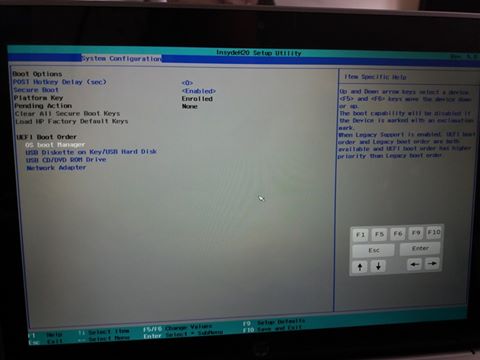


 Quote
Quote