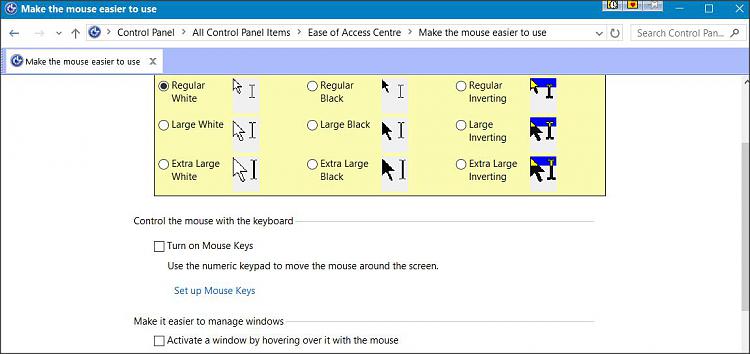New
#1
Just did a fresh install of Windows 10 now having this issue
I did a fresh install of Windows 10 and now as I add my software for programs I use I am finding that whenever my mouse isn't on for an exaple a email I am starting and I move my mouse off the email it goes to the back. I then have to minimize my current window to see the email I was composing.
This happens to everything, when I open any dialog box on top of another window the minute I move my mouse off the dialog box or email message etc. they all go to the back. How can I make everything I am working on to always be on top


 Quote
Quote