New
#1
File Explorer Save As dialog changed?
Following the latest Win 10 update, has something changed in File Explorer? In the Save As dialog shown in my screenshots I expect a simple alphabetic order, with folders first then files.
It gets even more confusing if I show all files, by entering '*.*' into the File name box.
Is there some setting I can use to restore the familiar, consistent display please, as many of my (Macro Express Pro) scripts rely on it.
Note: if it's relevant, I use the Classic Shell file explorer.
--
Terry, East Grinstead, UK

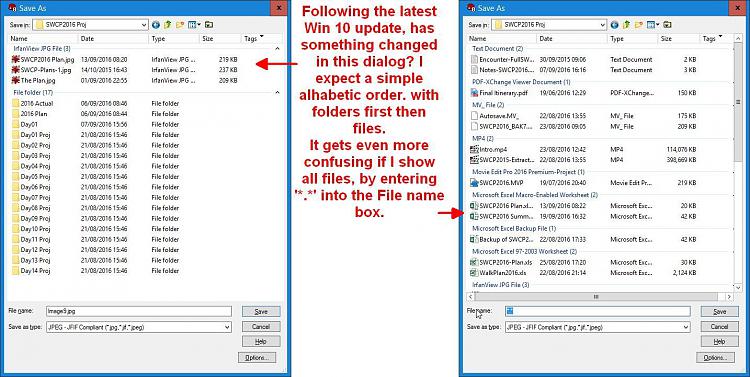

 Quote
Quote