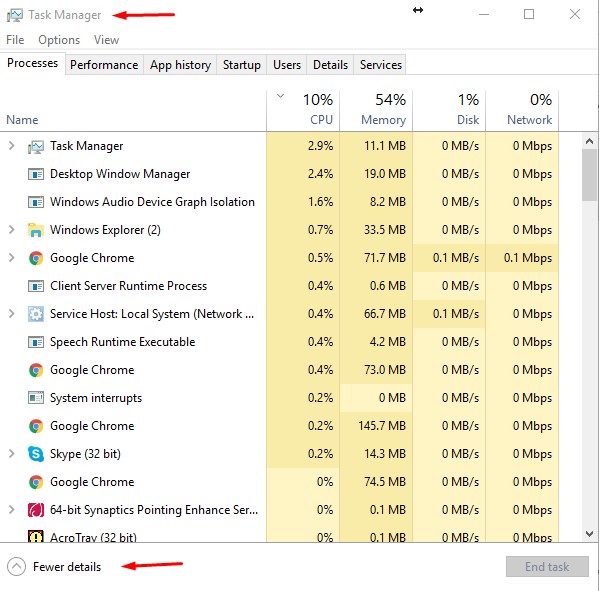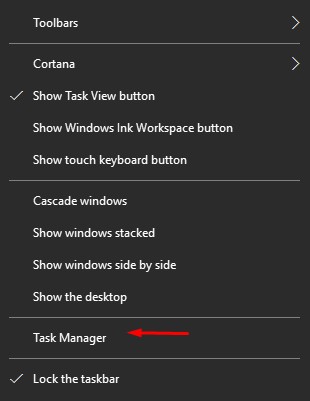New
#1
Task manager--where is is?
I have just begun using Windows 10. Prior to that, I had always--in any previous version of Windows--been able to press Ctrl + Alt + Delete to open the Task Manager wherein I was able to see a LISTof all files currently open. From that screen, I could then close whichever file(s) I chose by checking off the box beside the Filename and then selecting "End Task" button. However, now that I have begun using Windows 10, I am UN-able to figure out how to get this done. I even contacted Connectec, and even they did not have the answer--they then suggested I join the Windows Ten Forums and broadcast my question there to see if anyone out there happens to know the answer to this question. Please help me on this one! Thanks so much!


 Quote
Quote