New
#11
Privacy problem
-
-
New #12
@Bright Eyes It looks like you are running 1511 and still waiting for the Anniversary Update. The page you show is one of the (many) pages in Settings that have hade a makeover in 1607.
-
New #13
-
New #14
Oh nope, you're right their is the 16 update. Whats weird is I could have swore earlier today that my menus and elsewhere had a different look and that blue menu theme going on and than it just went back to normal tonight! either way, im downloading the update now.
Or maybe thats not such a good idea. Might hold off due to privacy complaints. "I was giving win10 a go. I then installed the anniversary update. It undid all the privacy and anti nag customization I had already done. It Re-installed stuff I didn't want and had gone to great lengths to uninstall (like the shop) and then in some cases moved the privacy switches away from the centralised location to the individual apps. Making privacy an even bigger issue (sticky notes was one app I recall)."Last edited by Bright Eyes; 16 Sep 2016 at 00:00.
-
New #15
Really sorry to double post here. The blue theme thing I mentioned above was actually due to chrome, suddenly the "Default" theme on chrome has blue highlights when you type in search box and the bottom results appear (blue) ect. very strange. It looks similar to the windows menu colors shown in some of you guys snapshots above on 16 build.
Like see in this snapshot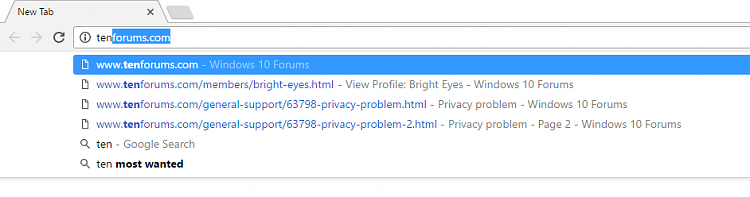 or a little more greenish i dont know.
or a little more greenish i dont know.
Strange night - im off to sleep before it gets any more weird.
-
-
New #17
-
New #18
Thats how i am reading it
They made that option always on because there is no reason to disallow mail access to mail or calendar access to calendar
-
-
New #19
Notifications can be a pain i times, i struggled for ages with them not working properly then they just started
For Gmail, Compare it with post #6 make sure you have similar, personally i would recommend setting it up to only sync 1 or 2 weeks worth to test it with, then increase as needed
IMO, the mail app is more for viewing recent emails, anything more is better done via the website, so 33K+ emails might be causing it issues
-
Related Discussions

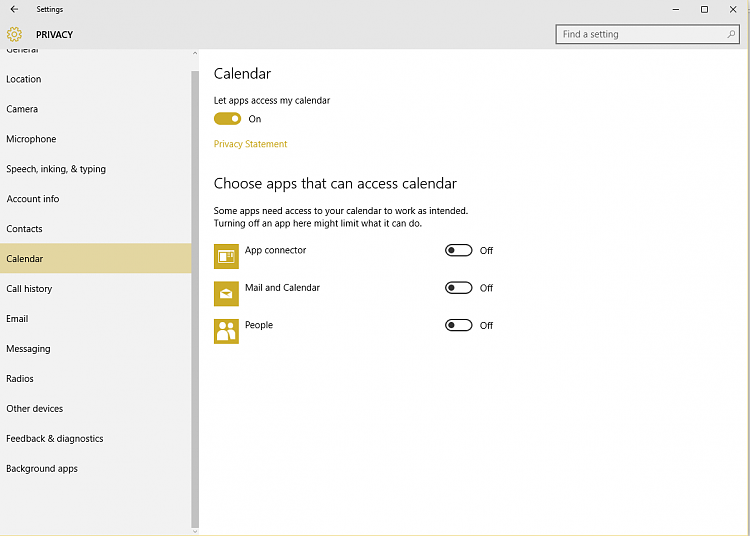

 Quote
Quote



