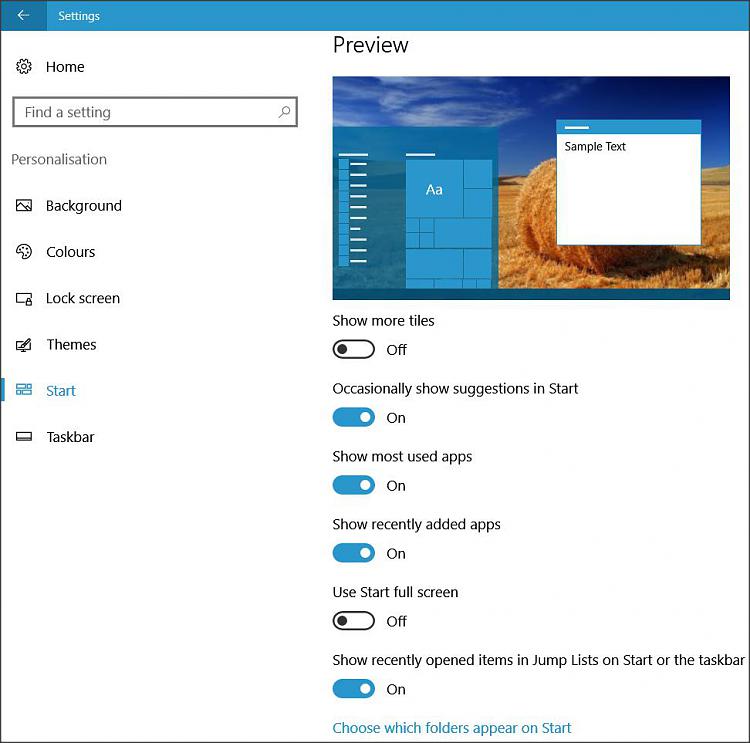New
#1
Start up menu problems aftter fresh install
I recently completed a fresh install of Windows 10 Pro.
I had a windows update problem, most specifically with Cumulative Update for Windows 10 for x64-based Systems (KB3185611) - Error 0x80004005.
I eventually was able to download it form Windows Catalog, and install it manually. Windows Update indicates I am up to date, but a problem was never resolved.
Since I first did the install, I noticed that under Settings > Personalization > Start, two settings were missing: "Show More Tiles" and "Occasionally Show Suggestions in Start"
Also, while I can extend my start menu to the normal width (tho not as wide as with the benefit of the "Show More Tiles" setting), I can only add tiles "three wide", as shown in the attachment.
From what I understand, Show More Tiles was added back in the November 2015, 1511 cumulative update, but I don't know what, if any, the problem getting the updates had to do with it.
Could any of my notification settings be affecting this?


 Quote
Quote