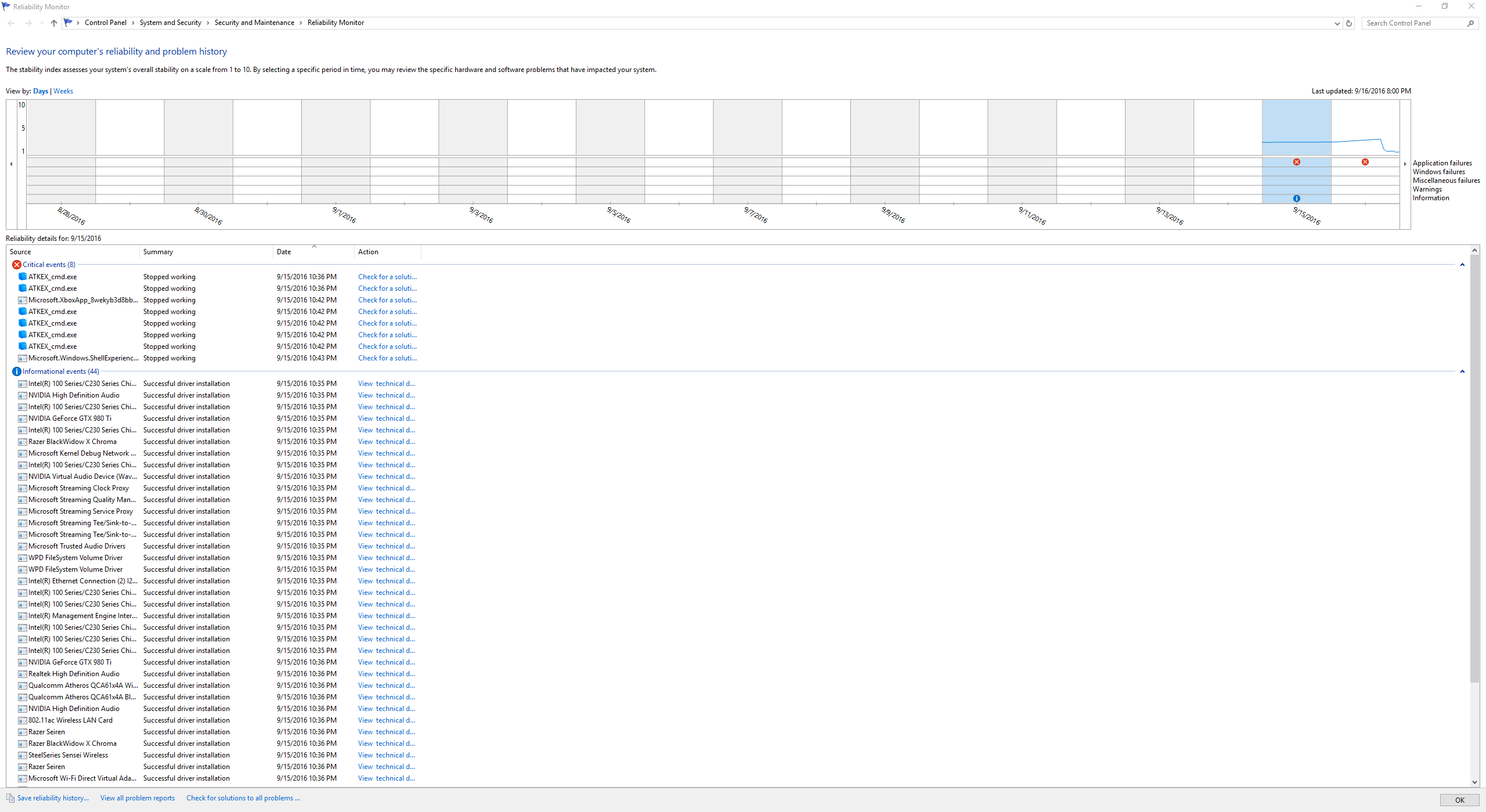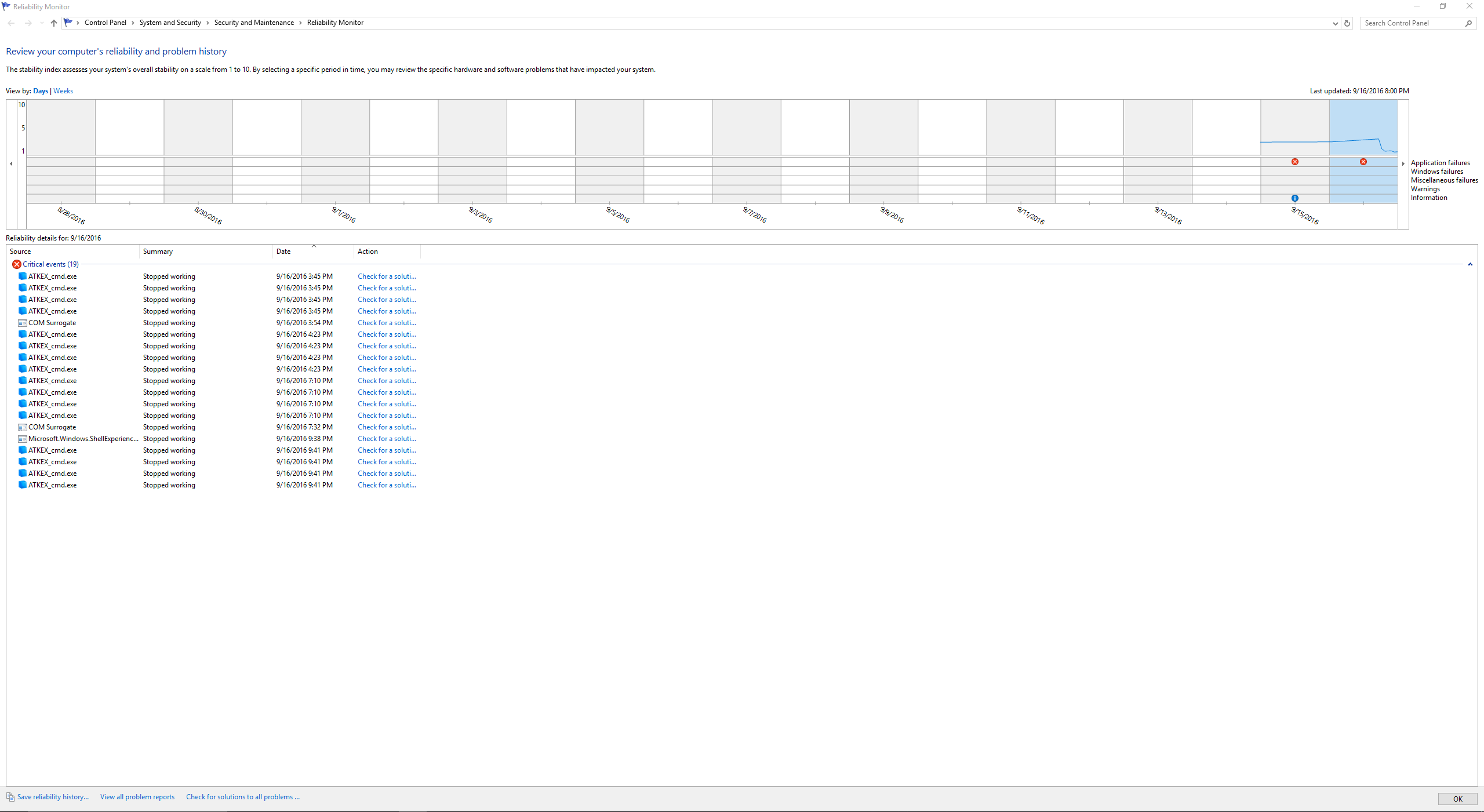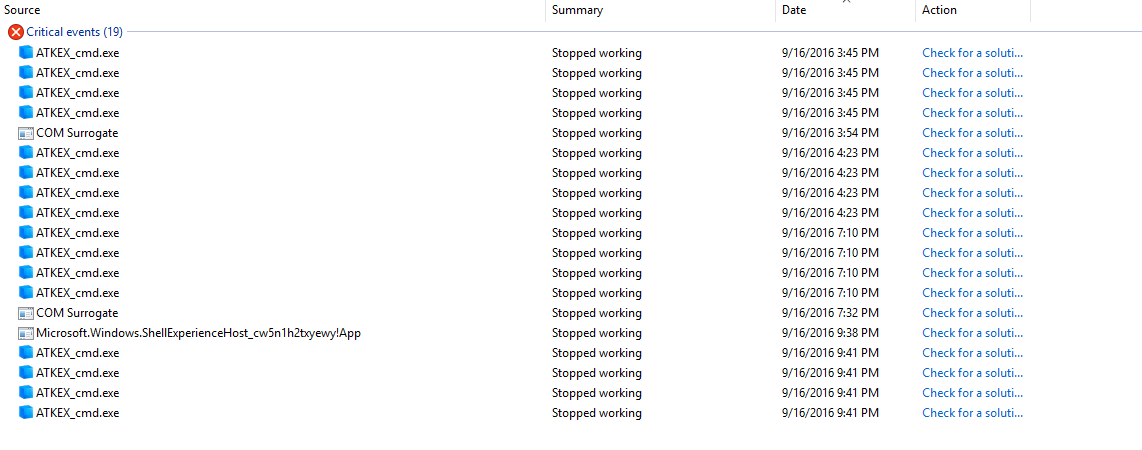New
#11
Start Menu Buggy After a Few Hours
-
-
New #12
@simrick
Well I just finished the repair install and everything is pretty much where I left off before. Nothing really changed at all so the problem is still there.
Here's the current version:
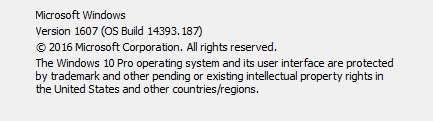
Oh yeah, here's an observation that I have about the search feature. If the app shows up and underneath is says: Run command, starting the app will work.

-
New #13
That is strange. I have never seen anything like this before. I am very surprised a repair install didn't fix things.
Have you tried a clean boot, to see if the problem reappears as well?
Clean Boot - Perform in Windows 10 to Troubleshoot Software Conflicts - Windows 10 Forums
In your first post, you indicated you had recently done a clean install of an older version, and then upgraded to the Anniversary Update (1607). When you did that clean install, did you delete all partitions and install to an unallocated drive? Did you have the older version on long enough to see if the problem persisted in it?
-
New #14
During the clean install I formatted both my SSD and hard drive so everything was wiped out and was starting on a clean slate.
After I did the clean install (to the older version), I still had some problems and I created a thread on here about it. Someone suggested doing the Anniversary Update so I upgraded the version to that which solved some of the problems but left the problems that I currently have untouched. Finally, the recent update (the one I just downloaded) was the last thing I did to the OS which didn't really change anything at all.
-
New #15
Okay good.
Have you tried a clean boot, to see if the problem reappears as well?
Clean Boot - Perform in Windows 10 to Troubleshoot Software Conflicts - Windows 10 Forums
The reason I ask is, I had problems with the ASUS software and had to take it off my system.
Also, does a new administrative-level user account have the same problems? If not, I would move all my data over to the new account and delete the corrupt account.
-
New #16
Another thing you might check is Reliability History - see what's erroring - there may be a clue there.
Try Run>perfmon /rel
-
-
New #18
Update: The Cortana Search lasted for about an hour or so and it switched back to old habits...
A new thing now is when I try to double click on .mp4 files this shows up:

I have to right click -> open with -> Windows Media Player in order for it to play....
-
-
-
Related Discussions


 Quote
Quote