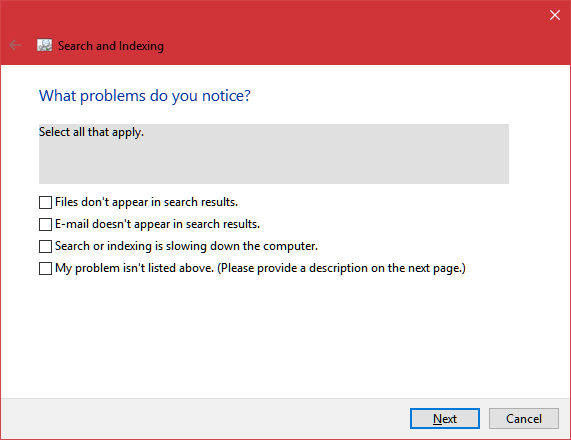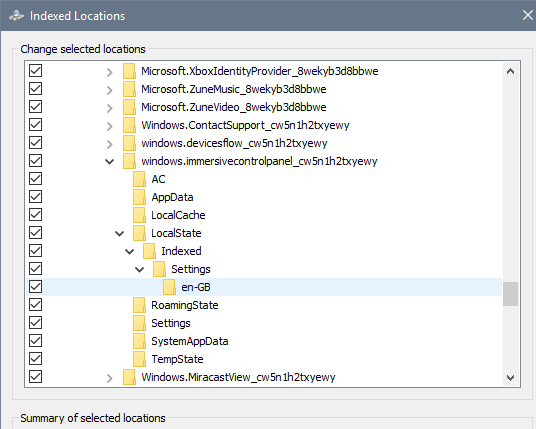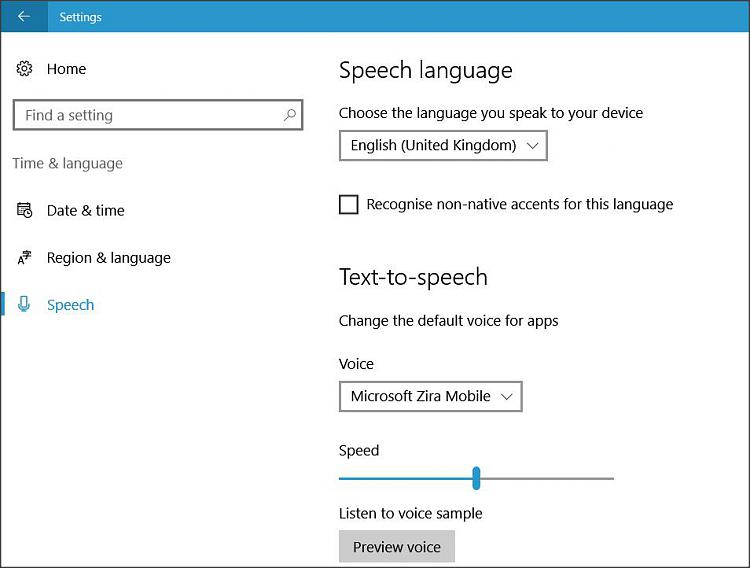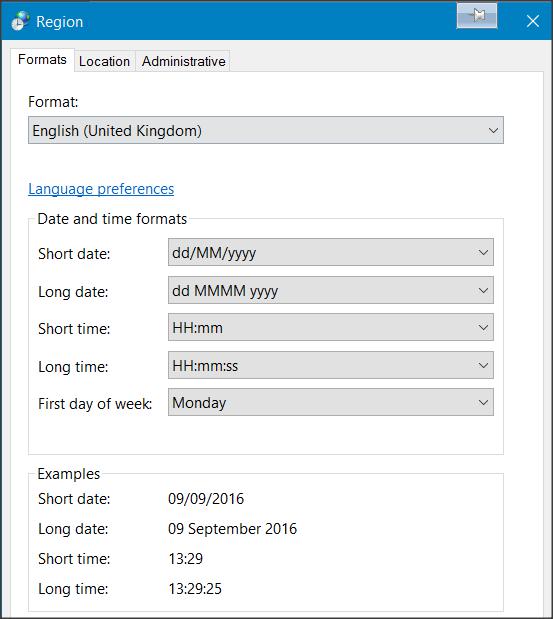New
#1
Settings search not working and start bar not clicking setting options
This is really getting on my nerves now, I have been trying to fix both issues for hours now and no avail.
Lets start with the first issue, if I try to search in settings, it just says "search results aren't quite ready yet". As soon as I type anything in fact, it doesn't even take the time to search in Settings, it just immediately says that.
I have tried the following solutions:
1- "sfc /scannow", "Dism /Online /Cleanup-Image /ScanHealth" and "Dism /Online /Cleanup-Image /RestoreHealth". Neither of these 3 commands gave any errors
2- Indexing: I have rebuilt indexing several times and made sure that the integral parts of the C drive are selected. Note that I have set indexing to go to another drive (H) however I have reset this back to "C:\ProgramData\Microsoft" and this made no difference.
3- Some people have said that it is because my language should be set thoroughly to 'United Kingdom' and that you need to download the UK speech pack so I have set all my language/region/speech to 'United Kingdom'. This however brought up another issue - if I open up the start bar and search for anything related to the settings options such as "Cortana" or "Display settings" or "windows update settings" (basically anything under settings heading), I can't click on any of those options... If I switch my language back to "United States" then the setting options in the start bar are clickable again.
Now here is the really funny part, when everything is set back to "United States" and click on Cortana settings in the start bar, there is no "United States" option to set Cortana's language to be, only "United Kingdom, Canada, Australia, etc". If I select "United Kindgom" in Cortana settings, it states that the region is different to Cortana's language (Because the system is configured as United States and Cortana language is United Kingdom).
4- A Microsoft moderator mentioned to create a new Admin User Account and test if the search in settings works, I have done this and I can confirm that it does not work either, it still says "search results aren't quite ready yet". Creating a new account however does solve the start bar issues I have having in step 3. So when I create a new account, the language is set to "United Kingdom" and I can search in the start bar for any setting options and click on any of them.
I have had this issue for a while now, I think since I migrated from Windows 7.
Does anyone have any ideas at all!? Short of formatting (Not something I would like to do), I can't think of any other solutions.
Thank you for any help.
(Screenshot of Cortana language being different to system language)

Last edited by y777i9o; 07 Sep 2016 at 04:23.


 Quote
Quote