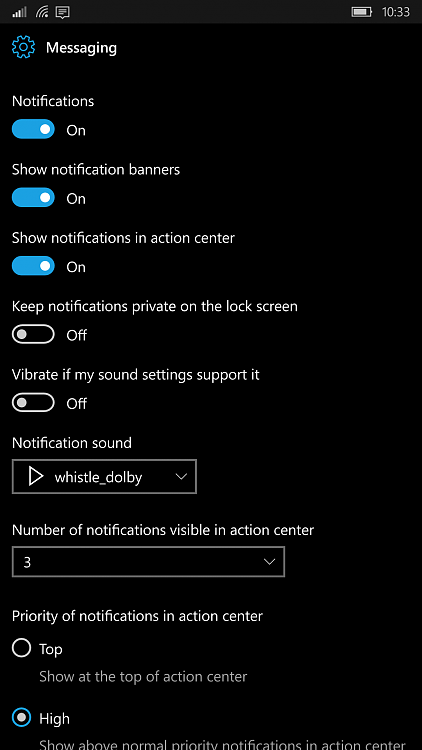New
#1
Windows 10 Mobile
Hi All
Sorry if this is not the right place to post. Just got my new Lumia 950. The software is great, just wish Microsoft had spent a bit more on the quality of the handset. Honestly. Mrs Stupops has just received her Samsung and the difference in build quality is ridiculous for a supposed 'flagship' model. Anyway, it is what it is. Question is that I am texting people on the mobile and my surface keeps flashing up the texts I am sending and receiving! Which is a little odd. I assumed my mobile went through EE (my network provider). Is there any way to disable this function? (nothing untoward - its just annoying)


 Quote
Quote