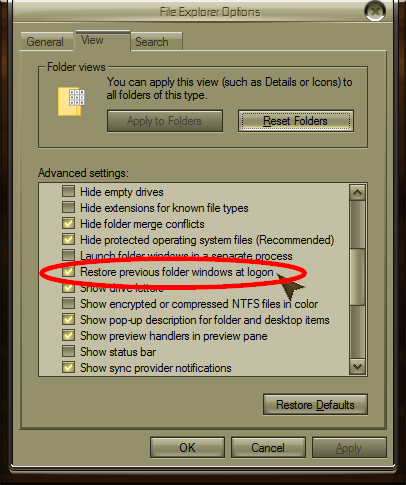New
#1
Why Hasn't This Feature Been Implemented Yet?
Please somebody tell Microsoft about this feature, even though it is no longer 'considered' as a very high priority, yet does happen from time to time on rare occasions:
Explorer.exe crashes and your File Explorer windows that were open, all vanish. (All your programs stay open which is good)
But when Explorer.exe crashes, it should remember which File Explorer windows were open and where they were located physically on the screen, and re-open them! This would be helpful when you need to manually restart Explorer.exe too! It's such a simple idea that still hasn't been implemented yet.
Also, as an extra added bonus:
An option to remember the currently open File Explorer windows for when you need to Shut Down or Restart your computer.
After your computer loads up, your windows load up from where you left off in their same exact position on the screen!
WOW that's an amazing idea, don't you agree?
:) :)
(you see? the first two smiley face twins think it's great, yet the third one thinks it's AMAZING! But then the bro under those three is looking at Mr. AMAZING and is all like bring it down a notch bro, looking at him all like "Come on, you're too excited, it's a great idea... well... just kidding, it's actually a SPECTACULAR idea!")
LoL at the smilies.



 Quote
Quote