New
#1
Start Menu Stuck on Desktop - Won't Exit
A family member's W10 computer won't exit the start menu. It is stuck on the desk top and I can't figure out how to make it go away. It is preventing programs from starting. Even the installation of the Anniversary update did not correct this issue. I've attached a screen shot. Clicking on the start icon does nothing.
I am at a loss to fix this so any suggestions would be welcome.
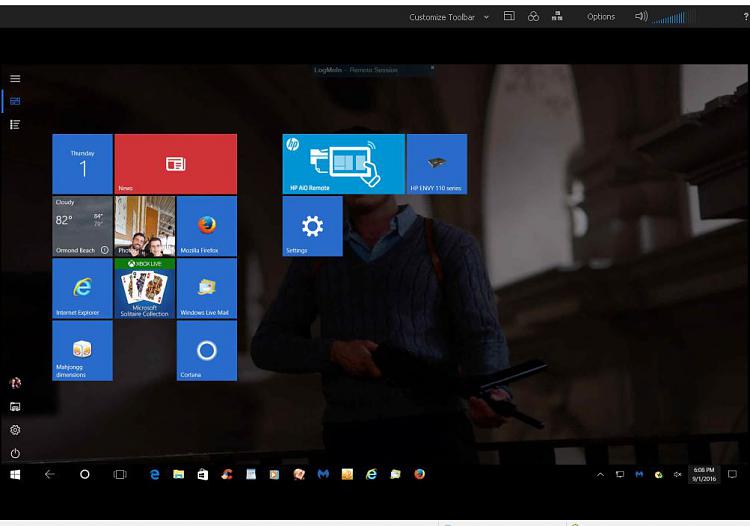


 Quote
Quote