New
#1
Action Center Issues (Won't Open)
Hi, bit at my wits end here...
Yesterday evening i tried to go through the Action Center to quickly turn on my Bluetooth on my PC. Unfortunately it did not even open the Action Center, did not think much of it so i went to bed and tried again today.
Again the Action Center just did not open, of briefly showed the completely empty sidebar for a split second.
Going to my Reliability Monitor i was greeted with this mess...
All "Windows Shell Experience Host" "Stopped Working" events of the 9th and 10th are related to me clicking on "Action Center".
The System is otherwise perfectly stable and works like always.
Source
Windows Shell Experience Host
Summary
Stopped working
Date
10.11.2022 14:24
Status
Report sent
Description
Faulting Application Path: C:\Windows\SystemApps\ShellExperienceHost_cw5n1h2txyewy\ShellExperienceHost.exe
Problem signature
Problem Event Name: MoBEX
Package Full Name: Microsoft.Windows.ShellExperienceHost_10.0.19041.1949_neutral_neutral_cw5n1h2txyewy
Application Name: praid:App
Application Version: 10.0.19041.1949
Application Timestamp: bbdb3e51
Fault Module Name: KERNELBASE.dll
Fault Module Version: 10.0.19041.2193
Fault Module Timestamp: 7f7062e1
Exception Offset: 000000000010fdf2
Exception Code: c0000409
Exception Data: 0000000000000007
OS Version: 10.0.19045.2.0.0.768.101
Locale ID: 1031
Additional Information 1: 1f06
Additional Information 2: 1f06f80dc1b6ca28b02d06a78c1e5af7
Additional Information 3: 1a71
Additional Information 4: 1a715cda68c00660e0e4498af015cd3e
Extra information about the problem
Bucket ID: 385183c4948980ef2b8444bd4bb244c2 (1982785315759342786)
This is the Info i can pull out of when viewing the events.
Every one of them is identical with the exception of "Fault Module Timestamp:", that changes from instance to instance of course.
I am running Windows 110, 2H22, Build 19045.2251 (no updates available atm)
I already tried:
- rebooting
- Turning Action Center off and back on in the settings
- i did try to rename "UsrClass.dat System File" so it could be rebuilt upon restart but it would not allow me to alter or even copy the file giving me the "This action can't be completed because the file is open in system", so i abandoned that approach.
- i tried to re-register Action center with a PowerShell command prompt that was suggested.
Get-AppxPackage | % { Add-AppxPackage -DisableDevelopmentMode -Register "$($_.InstallLocation)\AppxManifest.xml" -verbose }- i ran "DISM /Online /Cleanup-Image /ScanHealth" (no errors)
- i ran "DISM /Online /Cleanup-Image /RestoreHealth" (no errors)
- i ran "sfc /scannow" (no errors)
Would be grateful for any help to the issue, will supply additional info as needed.
Thanks

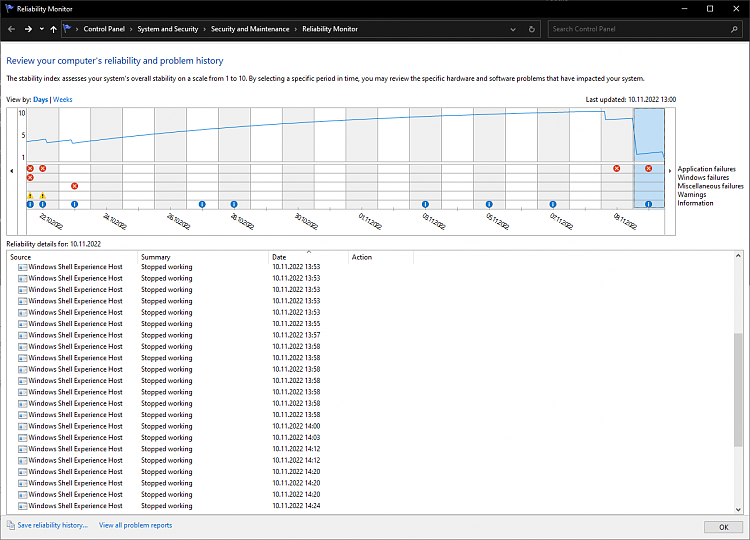

 Quote
Quote

