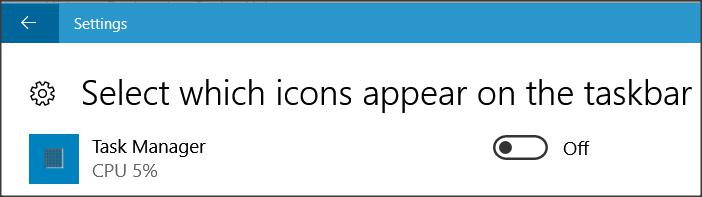New
#1
After AU: TaskManager's "CPU meter" in taskbar notification area gone
Prior to update,
when I had task manager open,
the notification area would have a 'cpu usage meter' in it.
It's gone now.
How can I get it back, or do I have to install a 3rd party app?


 Quote
Quote