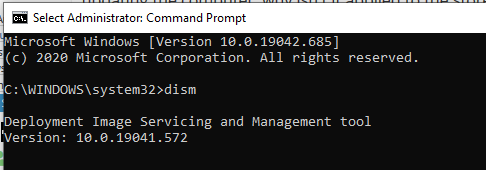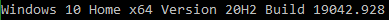New
#1
Windows 10 Image
I recently ran DISM to scan the health of my image and noted that the image version is not the same as the Windows 10 version that is running. Is there any way to update the image so that it is the same as what is running? I would have thought that Microsoft would update the image as the various updates are installed. Is there any advantage to having an up-to-date image? Lastly, if I were to do a reset, I presume the out-of-date image would be used for the source?


 Quote
Quote