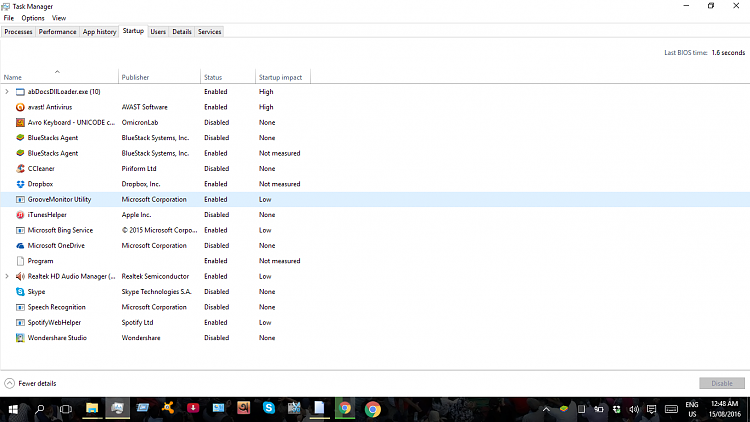New
#1
When I start my laptop it shows run dll error , what uld I do now?
-
-
New #2
Welcome to the forum what do you have running at start it's a missing file for something trying to run
-
New #3
-
New #4
sorry, no helpful answer yet , very disappointed
 sorry, no helpful answer yet , very disappointed..
sorry, no helpful answer yet , very disappointed..
-
New #5
The SpotifyWebHelper stands out as a plugin that I'd disable first. Next service would be the abdocs (you must have an acer). Only other one is MS Bing Service but the least likely to be the cause. All 3 are unnecessary at startup.
-
-
New #7
At the very least, I'd disable the one called Program, too. That's suspicious.
-
New #8
what is ddtgaped.dll????????
-
-
New #9
Hello,
Sounds like adware, from what I can find.
- Run CCleaner and use that software to disable everything that is not needed on startup. That includes bluestack, onedrive, just anything that is not pure Windows. See if this resolves it. If yes, then start enabling them one by one until you find it.
- Scan your PC. And I mean scan your pc thoroughly. There's several pieces of software you should use for this, not just one. I'm pretty sure google will help you out on what is good (Malwarebytes, AdwCleaner and Hitmanpro come to mind, also Junkware removal). You should also consider antivirus.
-
Related Discussions

 ..
..

 Quote
Quote