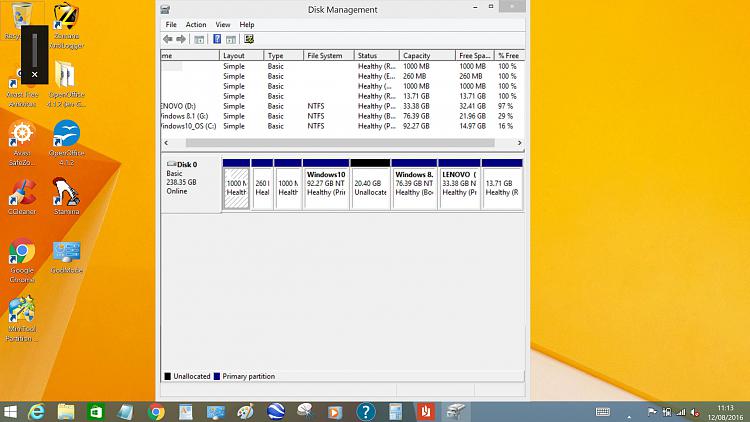New
#1
Can I delete Windows.old folder with dual clean install of W.8.1 & 10.
I have done clean installations of both W.8.1 & W.10 with bootable USB flash drives on partitions. Can I delete the Windows.old folder in W.10 which contains 18GB of storage space?


 Quote
Quote