New
#1
Cannot Unpin Microsoft Edge & Store Icons From The Taskbar
Hello there! I purchased and upgraded to Microsoft Windows 10! Finally, right?
But anyways, I've spent the last few days customizing all my options and settings that I had back on Windows 8.1. Takes hours to do all that. Got all my settings saved as text with directions. Anyways, I've ran into a problem that seems difficult to fix. My version of Windows 10 is the Anniversary Edition, for what I've read and when I've downloaded it.
So there are two icons in the Taskbar that cannot seem to get unpinned; Microsoft Edge & Store. I right click on them, yet there is no unpin option (check the attached image). Is there any other workaround yet for removing those two icons at all? Some Registry edit or something?
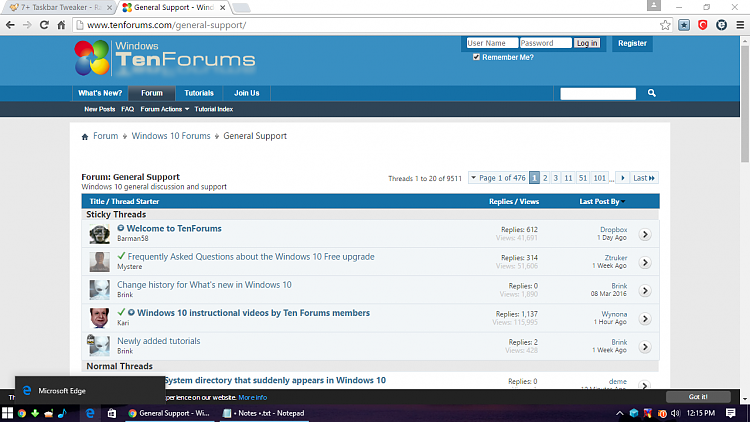


 Quote
Quote