New
#1
Weird start menu problem, I've been searching for hours
I just Installed windows 10 pro on my new PC at work. And my start menu looks like this
The icons on the left are unclear and annoying to get used to. I've been looking on the net and saw that the majority of the screenshots of the start menu on windows 10 look like this:
]
Where the icons that I have on the side appear at the bottom with text next to them likes settings and downloads and stuff.
How can I change my start menu (top pic) to look like the good one (bot pic)?

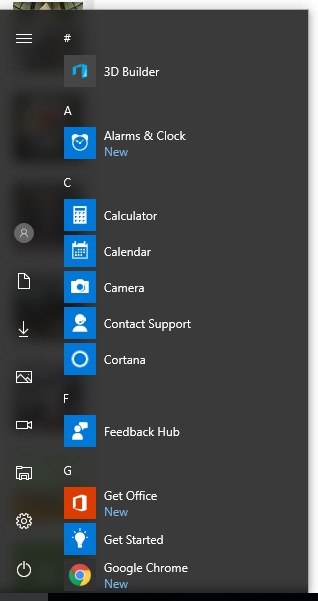

 Quote
Quote