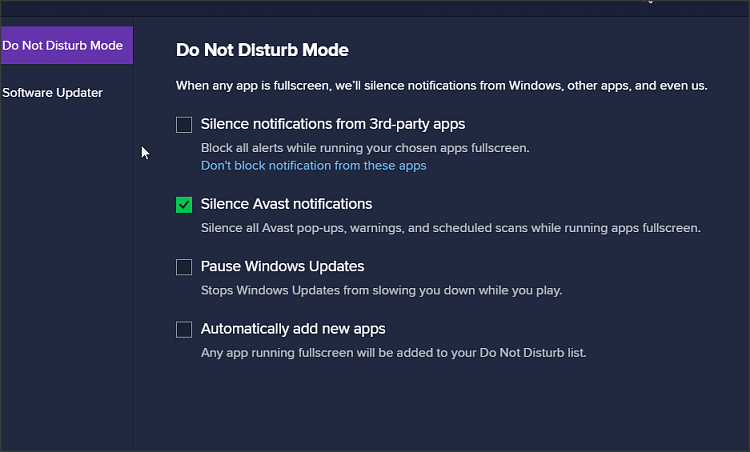New
#1
scheduled tasks get disabled
scheduled tasks on my system get randomly disabled. don't seem to discern any pattern on when that might happen, but more often than not it's the case when i go to task scheduler. googling this says that avast maybe the culprit, but changing its options makes no difference for me. what gives?
xps 15 laptop, win10 pro 10.0.18363 Build 18363


 Quote
Quote