New
#1
Remove '3D print with 3D Builder' from context menu?
-
-
New #2
Hi, you may be able to use Shellexview (free) to do this, as long as the context menu shows up. (It's not present on mine).
And I've now found instructions in the Tutorial section:
3D Print with 3D Builder context menu - Add or Remove in Windows 10 - Windows 10 ForumsLast edited by dalchina; 24 Aug 2016 at 14:56.
-
New #3
Follow these Steps
Remove from the context menu in Windows 10Last edited by dtoxic; 24 Aug 2016 at 14:07. Reason: Woops forgot the link :P
Related Discussions

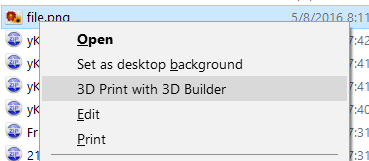

 Quote
Quote