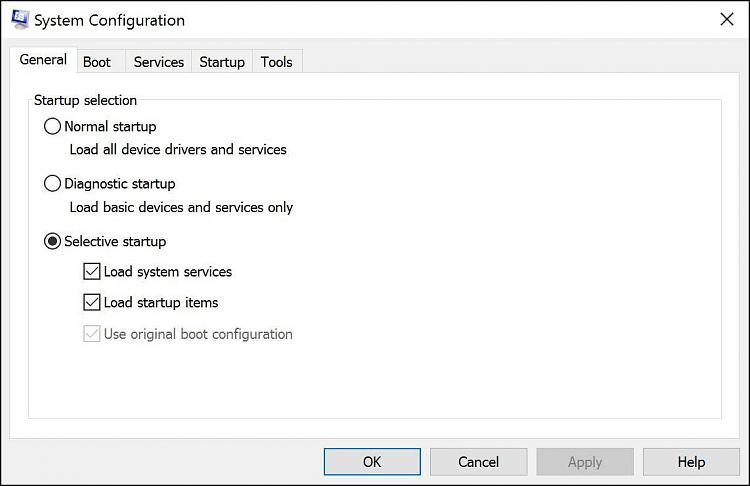New
#51
THANK You!! :)
This seems to have done the trick, but I had a bit of a problem to get it to start properly. There was an annoying API error message to start with, which I didn't get rid of until I had uninstalled all previous clocks, all left-over files from them and all registry entries. I really had to make a clean install of the T-Clock and I also made it compatible with Windows 7. Now it finally works and I have my nice, unobtrusive clock back in the tray with seconds, date including year and the day! Perfect!


 Quote
Quote