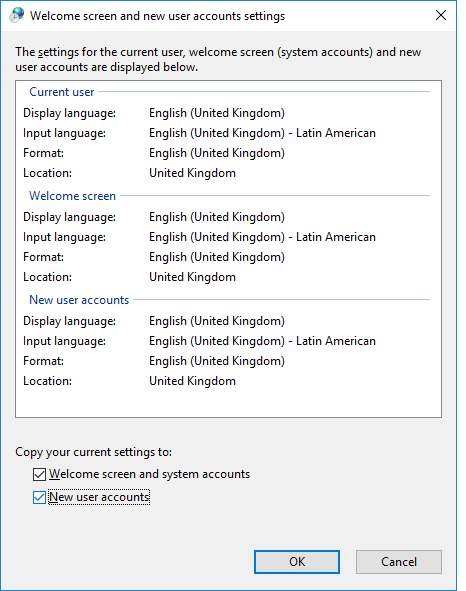New
#21
Yes, I was right. No shortcut in start menu = you can't search for it.
And no, you can't add them using the Win 10 start menu itself unlike start menus Win 7 and earlier. Instead you have to find the appropriate folder in explorer and manipulate that.
Either
C:\ProgramData\Microsoft\Windows\Start Menu
or
%appdata%\Microsoft\Windows\Start Menu
I can't recall which.. easiest is just try it.
Note that the Win 10 start menu does not express subfolders. The shortcuts in them appear, in alphabetical order so I see a mess like this: - a mix from different programs.
In Classic shell, everything is neat and orderly.
But this may confuse you if you have many programs installed in manipulating the folder.



 Quote
Quote