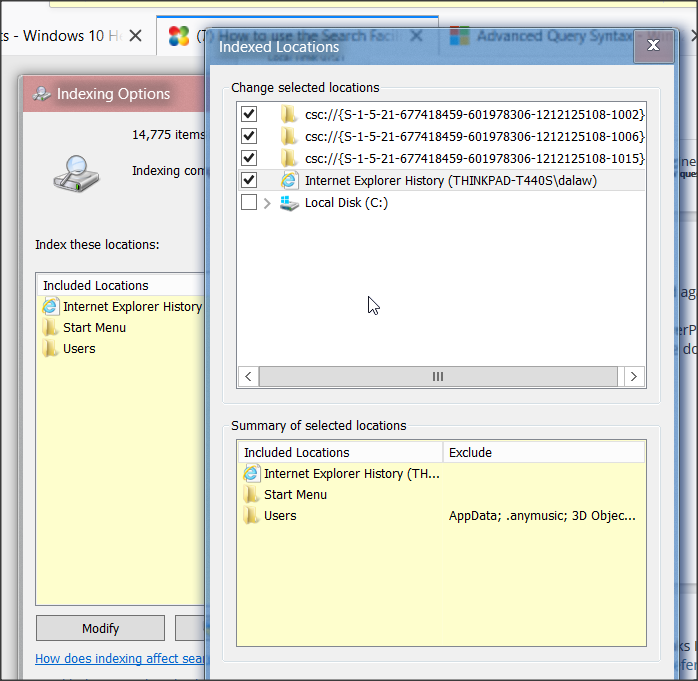New
#1
How to use the Search Facility on Windows 10
Hi, I am probably making a very simple mistake but i cant find documents / images using the Widows 10 search facility. I have watched numerous YouTube videos which shows how to search for images. When I enter the text "Date:" in the Search field at the top RHS of the screen, i don't get a drop down menu showing a calendar( as shown in each video). On the top LHS of the screen there is a search facility but it only shows you can search for up to 1 year.
I want to be be able to search for images eg 01/01/2007 to 31-12-2007
Help would be greatly appreciated.
I'm using Windows 10 Ver 1909


 Quote
Quote