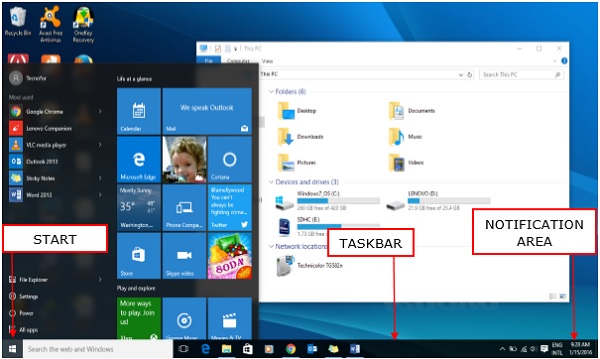New
#1
Start Bar not working after update install in Windows 10
Hi, I upgrade a laptop to Windows 10 and all was fine for a month or so. At the end of June a Windows Update occurred. Since than I can not use the start bar. Icons on desktop work. Nothing on the start bar will work.
I have tried restore but it says restore fails.
Any suggestions welcome.


 Quote
Quote