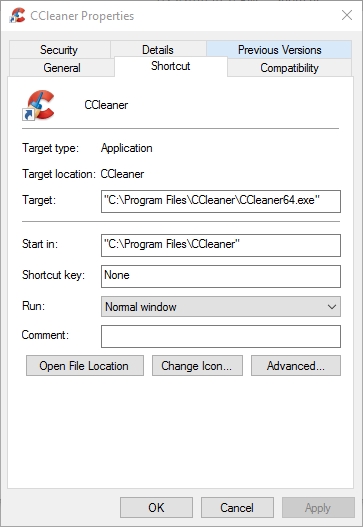New
#11
The "pre-releases" are Alphas. The update packages that everyone is using are Beta's. The last major fix, which was Threshold 1, was because there was a bunch of bugs in the software when the Software team was pushed by Sales and Management to get 10 out to the consumers and kill off 7 and 8. That was because Sales wants to try and be like Apple and have a seamless platform across multiple devices that can run various forms of Windows 10.
At this time it is pretty much off subject about your original request.


 Quote
Quote