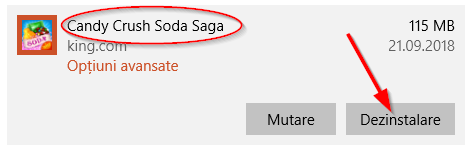New
#1
Novice question on MS Store issues
Greetings.
New w10 user requests assistance with Microsoft Store update issues on new 1803.319 installation:
1. Things were going well for first few days until updates ran into error messages like 0x80D03805 & 0x8024001E. What to do?
2. How can one remove unneeded apps installed by MS Store?
Many thanks and best regards,


 Quote
Quote