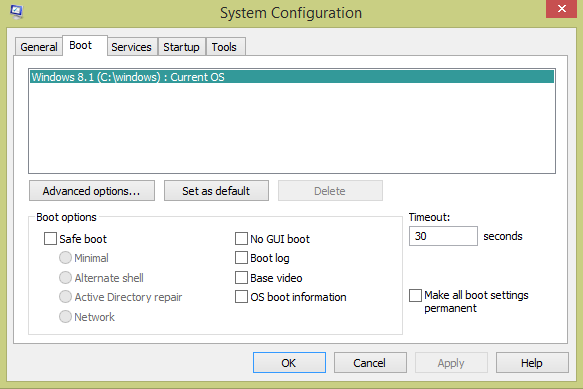New
#1
Can't boot to my Windows 10 installation....
I have a Windows 10 installation on the same disk as my Windows 8.1 drive. A Linux installation is on the same drive and that can boot just fine. It's only Windows 10 that I can't boot to. Not even a doing a Startup repair solves the problem because startup repair doesn't seem to find the Windows 10 installation.
I am using the rEFInd boot manager but I can't get it to find Windows 10. Illustration attached to explain what the layout is. The EXT4 partition is the Linux OS. I am a bit out of my depth here - any tips what I can do?
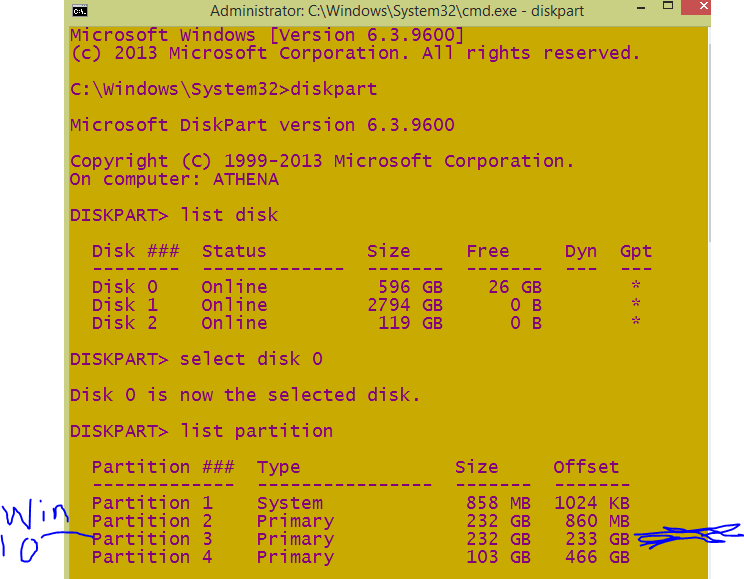

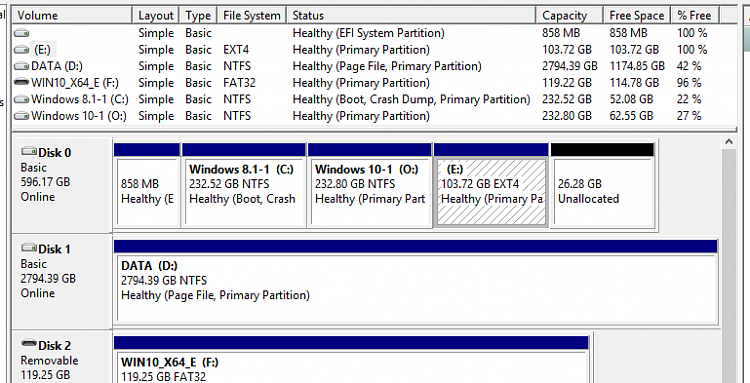

 Quote
Quote