New
#1
Upgraded from Win7 to Win10, can't delete old Adobe folder.
Recently, I had replacements done on my desktop rig, including motherboard, CPU, 4x the amount of RAM than I used to have (32GB now, 8GB before), and two new SSDs. There is one issue I have with the secondary SSD, but that is beside the point of the question I have for this thread.
When I realized Windows 7 Home Premium could only use up to 16GB of RAM, I went from abstaining to going immediately with the Windows 10. Now, I'm trying to weed through all the unnecessary shit, delete a lot of stuff, and reinstall every necessary program, including Adobe Creative Suite, which I have been having issues with. I have a folder in the original local folder that is now called Original (G:). This is the folder than I will store a lot of my stuff on, but I was wanting to delete the original Adobe files before reinstalling them on my new local SSD (C:). However, "SYSTEM" wouldn't allow me, the same issue I had when deleting WIndows.old, which I did get through. I tried looking stuff up, but now I'm more stumped and possibly more ****ed. I recognize that the old files probably recognize me as an intruder after upgrading the operating system, but I'm still trying to find a way to delete G:\Program Files (x86)\Adobe. I tried using command prompt, but that didn't seem to work either. And when I went into the security portion of its properties, well shit..
I try running as administrator, unless there is something I am not getting. I can't even view inside the folder now. That thing is taking up a lot of storage.



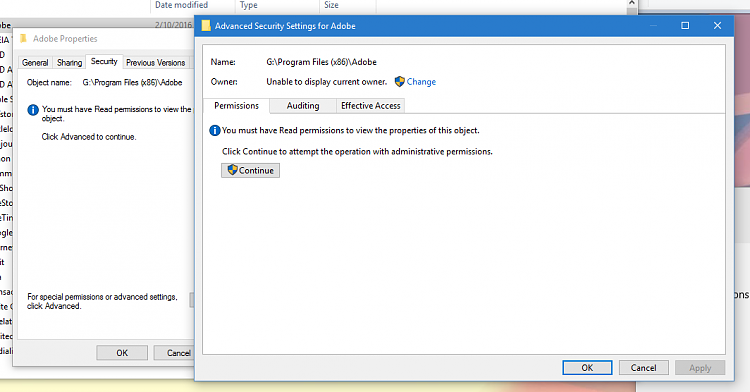


 Quote
Quote