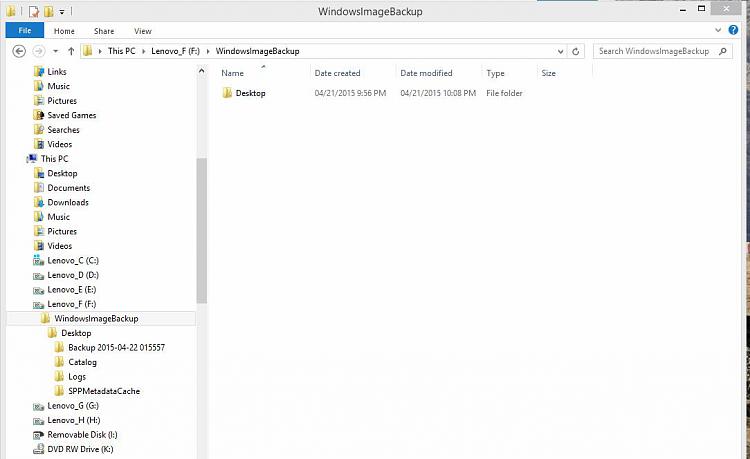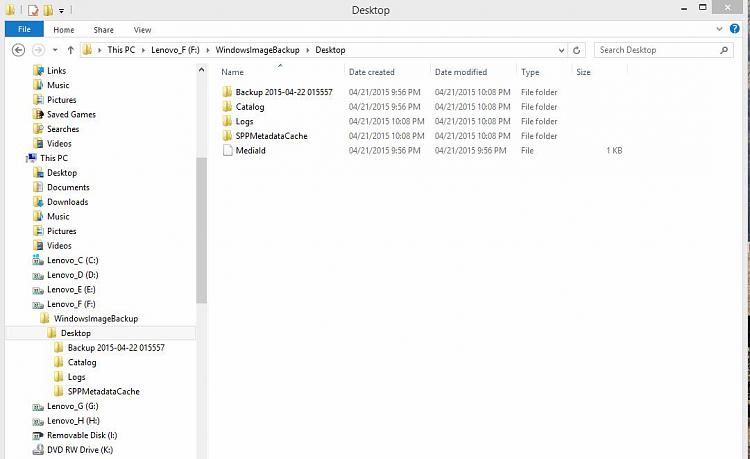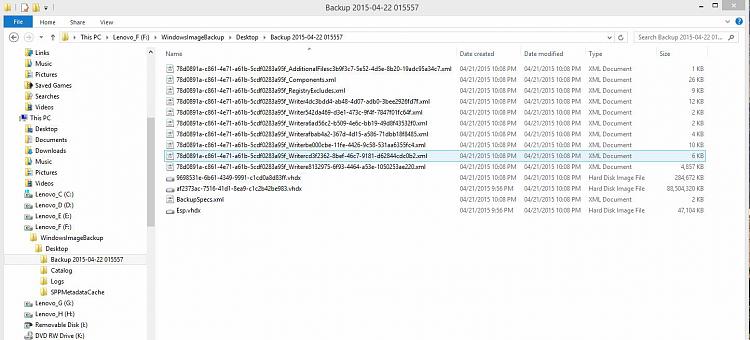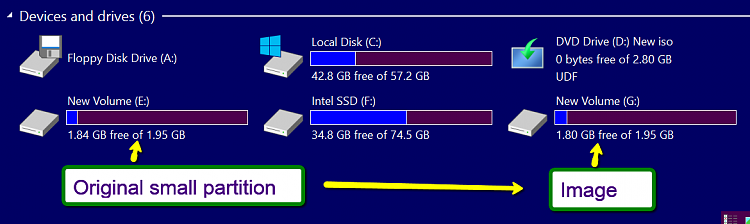New
#1
Want to make a quick image with cmd
I have made a little video for someone on another forum who wanted to make a quick image and mount that image in order to retrieve some data. Don't ask me why he wanted to go that route. I made him a little video explaining the process and I want to share that with you. The video run for 7 minutes.
If you want to try it yourself, this is the command for imaging the C partition and all partitions needed for a proper operation (e.g. the system partition). This works from the iron or from virtual.
wbadmin start backup -backupTarget:X: -include:C: -AllCritical -quiet
Substitute 'X' with the drive letter of the partition where you want to place the image. If you want to image a data partition leave '-AllCritical' off and adjust the drive letters.
Note: If you mount the image, it comes without a drive letter but the mounted volume is present in Disk Management where you can assign a drive letter.
Last edited by whs; 25 Apr 2015 at 22:24.


 Quote
Quote