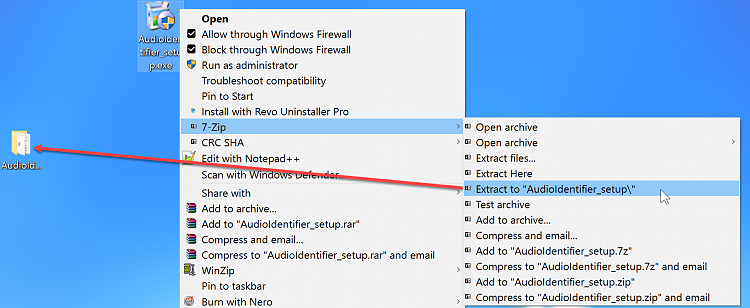New
#1
"cannot create file" in programs folder
I'm new to Windows 10 and I'm installing some of my software. I came across this error today running Audio Identifier:
The Application encountered an error! (cannot create file "C:\Program Files (x86)\Audio Identifier\settings.xml". Access is denied.
I'm guessing it wants to create the settings file in the programs folder itself and Windows is blocking it? What can I do to allow it to do this? Is there a permissions setting I can change? I'm wondering if I'm going to come across this issue with some of my older software.
In properties for that folder it is set to read-only. I tried unsetting the read-only but as soon as I set it and then re-open properties it's set back to read-only again. What can I do?
Would it be best to just uninstall the program and re-install it to another folder outside "Program Files"? I have a programs folder set up for standalone portable programs. I'd still like to know how to allow the file to write in the Program Files folder though for future reference, since I'm betting I'll come across this again soon.
Last edited by rivre; 29 Jun 2016 at 12:52.


 Quote
Quote