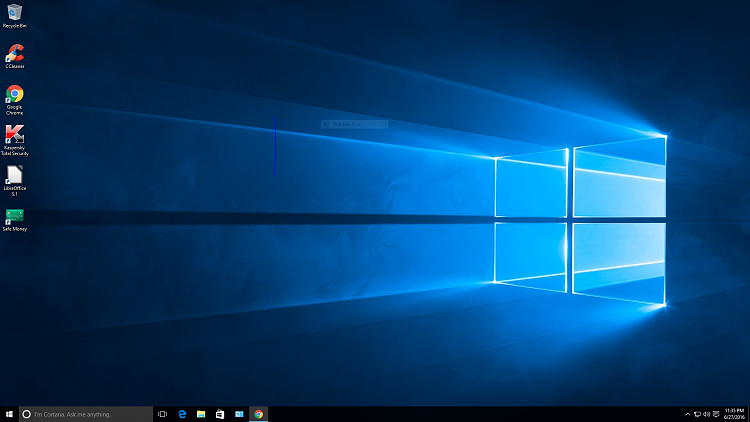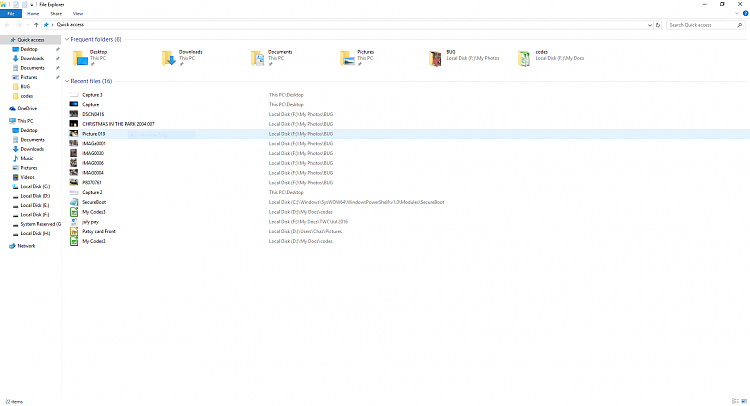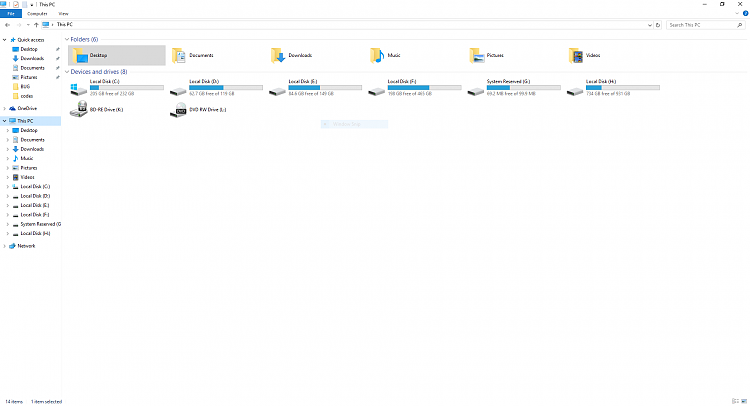New
#1
from W7 pc to new W10 pc What to expect & how to migrate my data
Have read much about updating to W10 but nothing found about abruptly changing to the current W10 OS
My W7 laptop crashed after 4 years, so I'm in a position being forced to buy a new laptop that comes with W10
Many changes since W7 so Im trying to prepare for the learning phase of now being forced into using W10.
I know that old terms like "My Computer" etc have changed and there will be a small learning curve in learning to navigate.
Any help or web sites that could help me learn the new W10 and how I can migrate my data from the old laptop's HDD would be greatly appreciated from someone who has been through this already. Thanks for your help.
Looking forward to the new experience


 Quote
Quote