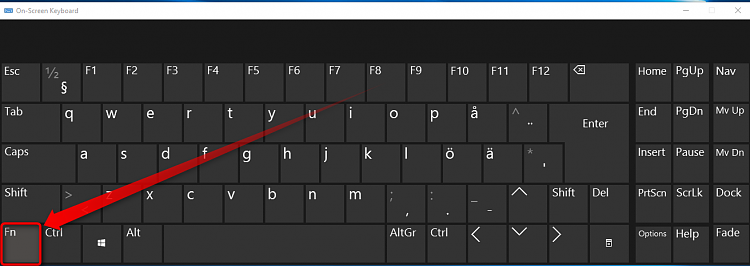New
#1
Function keys performing the wrong function
So my computer works fine, but for some reason the function keys were switched up. When I'm on the desktop, they don't do anything at all, and when I'm in Google Chrome they do things that aren't related to what they're supposed to do.
F1 used to mute/unmute, now it opens the internet browser and searches Bing for Windows 10 help.
F2 lowered volume, now it doesn't seem to do anything.
F3 raised volume, now it opens the page search on the internet browser.
F4 rewound, now it does nothing.
F5 paused/played, now it refreshes the page.
F6 used to fast-forward, now it functions essentially like a tab key but only for boxes I can type in.
F7 I don't believe had an assigned function, and it still doesn't, so at least that's the same.
F8 I believe used to enter/exit full screen mode, now it does nothing.
F9 used to open inspect page, now it does nothing also.
F10 I have no idea what it used to do, but it doesn't do anything now.
F11 lowered brightness, now it toggles full screen.
F12 raised brightness, now it opens inspect page.
I'm running Windows 10 on a Dell Inspiron. Does anyone know a way to re-assign my function keys? I've tried searching through This PC -> Manage and can't seem to find anything.



 Quote
Quote