New
#21
Yes Mooly. Some how it goes back to being unchecked
Yes Mooly. Some how it goes back to being unchecked
I've never encountered anything like that.
Can only guess at things... are you altering the setting when logged in as an administrator and not just using a standard account ?
If you look in the program files and locate the program of interest you should be able to see the executable file. This shows the executable file for the example I showed earlier (LTspice). You can get to the tickbox from here in the same way. See if altering it this way lets it stick.
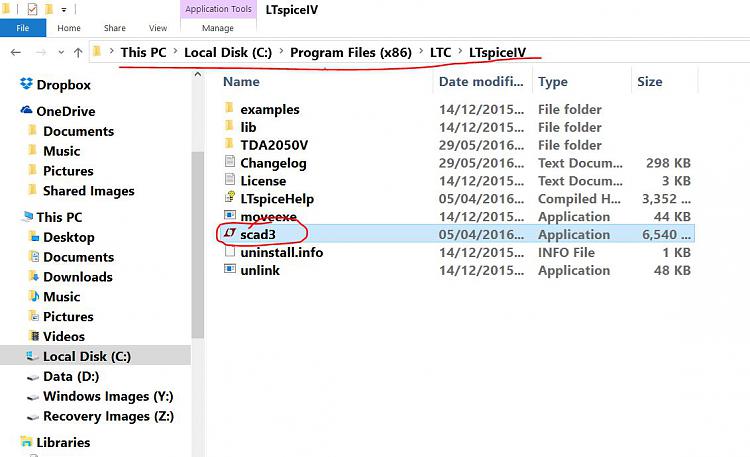
thanks mooly I shall try that. I've also tried ticking it and making it ticked for all users. I'm going to see if that works
Lots of people. Everyone with hDPI screen I expect. MS fixed it a few months ago on insider builds (at least for me). Hopefully this fix will make it into the Anniversary update in July.
Anyway this fixed it for me perfectly in the past...
Make a .bat file like this changing the LogPixels value to whatever hex value is applicable to the scaling you want and save it somewhereThen schedule it to run when the computer starts with task scheduler (Task Scheduler - Create New Task - Windows 7 Help Forums)Code:GOTO EndComment DPI--->Scale Factor 96(x60)--->100% 120(x78)--->125% 144(x90)--->150% ** Current** 192(xC0)--->200% Every 25% of the scale factor corresponds to a difference of 24 dpi (120-96) :EndComment REG ADD "HKCU\Control Panel\Desktop" /v DpiScalingVer /t REG_DWORD /d 0x00001018 /f REG ADD "HKCU\Control Panel\Desktop" /v Win8DpiScaling /t REG_DWORD /d 0x00000001 /f REG ADD "HKCU\Control Panel\Desktop" /v LogPixels /t REG_DWORD /d 0x00000090n /f
Idea taken from here... Solved Blurry text - Page 4 - Windows 10 Forums
Thanks for the solution but I'll wait for the MS fix if it's due soon.
As above (thanks :))
I think I'll sit it out too. Tbh it hadn't really bothered me in event viewer, it was just seeing it get mentioned that prompted me to see if it was a little soft looking.