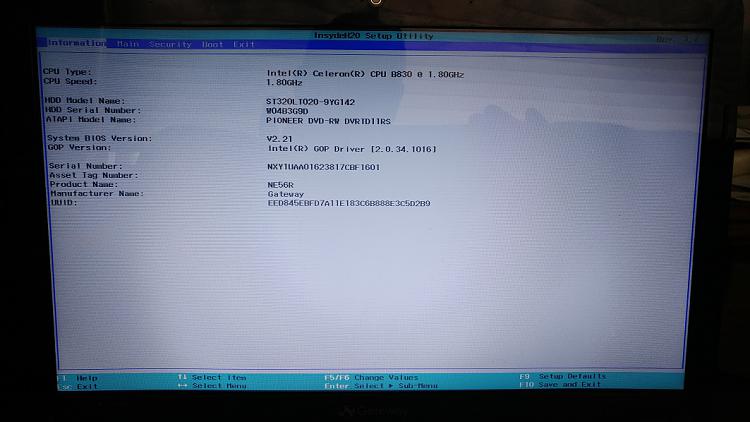New
#31
I have deleted partitions so I now have just two: 30.1GB unallocated and 901.4 Partition 1 type Primary. I can only get 'NEW' on the unallocated and still can not install Windows for the same reason I said before.
I tried increasing the size of the unallocated drive but it says the maximum is 30820MB.
I have now deleted all drives and get just the unallocated one, I then created a new drive and it gave me about four! All at different sizes. However I now seem to be able to progress and it is getting files ready for installation. I only hope that I have done the right thing!
I will keep you posted.
Thanks for now


 Quote
Quote