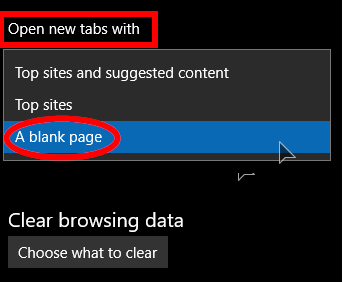New
#1
'Where To Next'. Is this a risky place to browse.
If I click 'New Tab' in MS Edge I get presented with a long page of current news items etc. Occasionally I'll scroll down and have a look, sometimes clicking on anything interesting.
Twice in the last couple of days I've had odd things happen. One clickable item seemed to be opening and altering another tab that was also open. When I closed Edge I was left with blatant pop up (or pop under) advertising still showing. Another odd occurrence was Edge prompting me that 'the Java file' had downloaded and was offering to open my downloads folder. Sure enough there was a Java file there. I hadn't clicked on anything other than the news items I was interested in.
Not happy with any of this I quickly restored back to a current disk image.
The question though is whether the stuff on that page is likely to be a problem, somewhere malware can hide ?
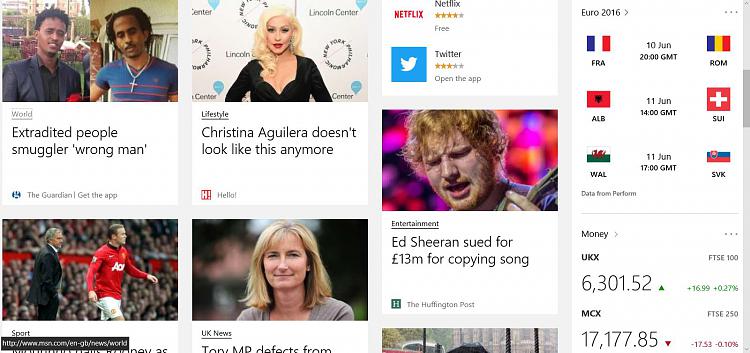


 Quote
Quote