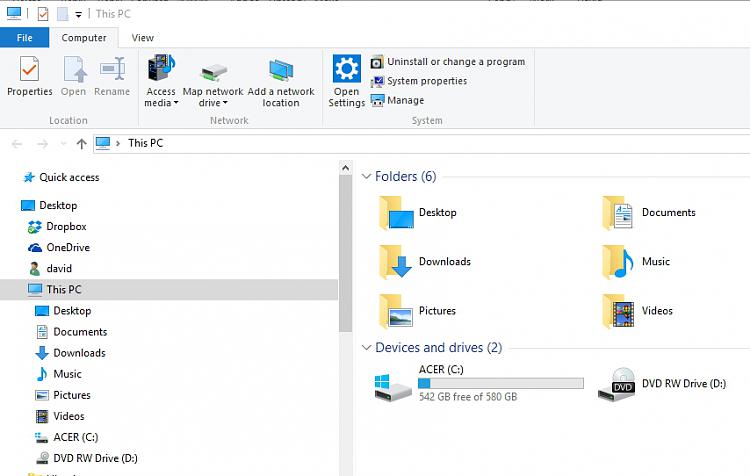New
#1
Where is "COMPUTER"
Windows downloaded and installed 10 on my computer that has been 7 without permission much to my surprise. One of my programs won't run and I've been told it should. I tried to reinstall it in 10 to see if that would work but it didn't auto load like it does in 7 and I can't find what used to be "COMPUTER" so I can manually do SETUP. I'm 71 and not quick like many of you young people so I'd appreciate some guidance. Thank you, Gregg


 Quote
Quote