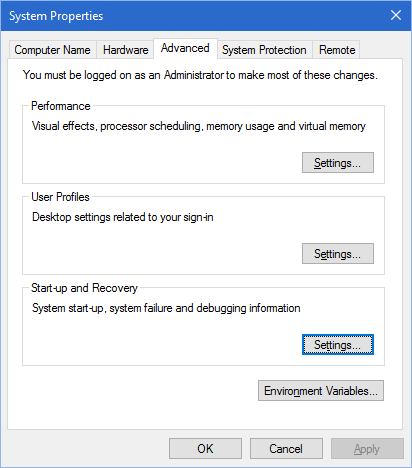New
#1
Laptop Refuses to Shut Off
I have a 5 month new Dell XPS 13 laptop, running Windows 10, 64 bit. It has been running perfectly fine until the other day when I noticed the unit couldn't be turned off as it usually does. I hit the Power Off button, but instead of shutting down it restarts as if I hit Restart. All else with the unit seems fine.
Any ideas? Thank you.


 Quote
Quote