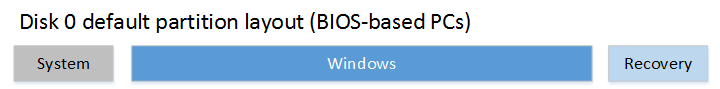New
#101
Ok, thanks - not familiar with Lazesoft .. but no one can be familiar with all of the software out there, eh
If you can ... run showkey on the running machine, not from the PEboot
if Showkey still doesn't return anything useful ... Superfly might need to be consulted.
As a double check on the key (because there might be a few reported by different software)
Run Belarc advisor - no need to update when prompted, it the MS Security Updates database - that might take too long on the machine in it's present condition.
Answer no and let it generate the report. On the left, you should see License keys link
There's an added bonus in that you get keys for all (or most) of your software, if you're going to reinstall purchased software



 Quote
Quote