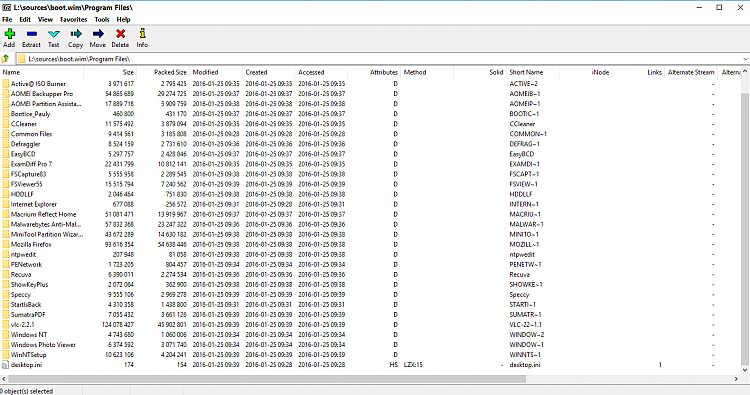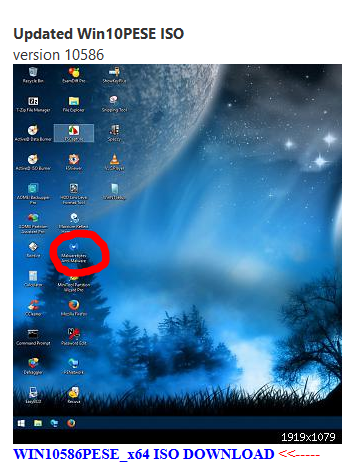New
#11
It took a long time, but apparently it's good?
F:\>chkdsk
The type of the file system is NTFS.
WARNING! F parameter not specified.
Running CHKDSK in read-only mode.
Stage 1: Examining basic file system structure ...
688640 file records processed.
File verification completed.
23688 large file records processed.
0 bad file records processed.
Stage 2: Examining file name linkage ...
917472 index entries processed.
Index verification completed.
0 unindexed files scanned.
0 unindexed files recovered.
Stage 3: Examining security descriptors ...
Security descriptor verification completed.
114417 data files processed.
CHKDSK is verifying Usn Journal...
41065296 USN bytes processed.
Usn Journal verification completed.
Windows has scanned the file system and found no problems.
No further action is required.
976196607 KB total disk space.
317130556 KB in 525824 files.
307052 KB in 114418 indexes.
0 KB in bad sectors.
835811 KB in use by the system.
65536 KB occupied by the log file.
657923188 KB available on disk.
4096 bytes in each allocation unit.
244049151 total allocation units on disk.
164480797 allocation units available on disk.
Failed to transfer logged messages to the event log with status 50.


 Quote
Quote